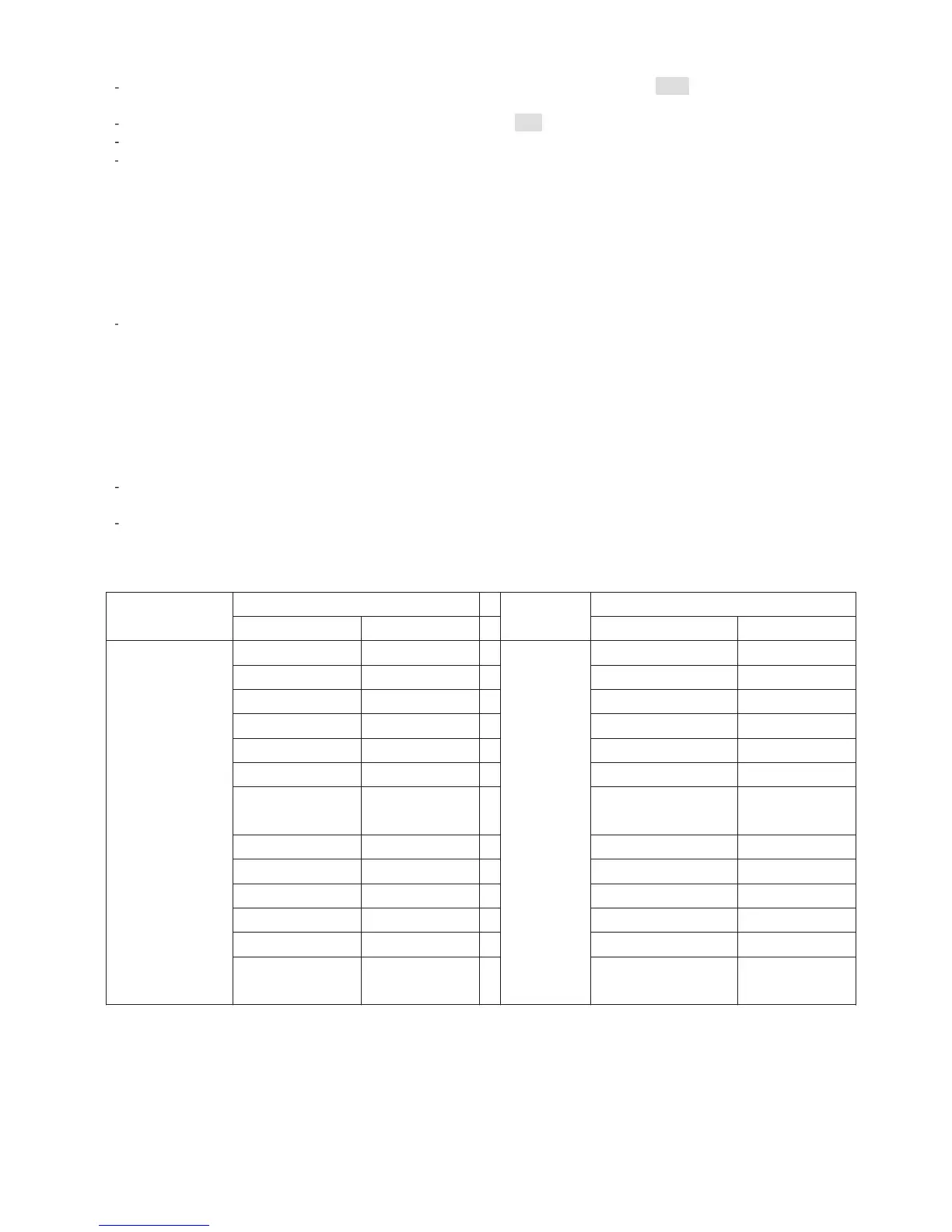- 7 -
5.4 Min/Max Mode
While in Normal Mode, press the MIN/MAX key to enter the maximum mode, MAX logo and the general
Max record will be displayed.
Press MIN/MAX key again to enter the minimum mode, MIN icon and minimum record will be displayed
Press MIN/MAX key again to return the Normal Mode
In the maximum reading Mode, press the + key to display the following maximum values together with
the time and date time stamp at which these values were recorded
:
1. Indoor humidity maximum
2. Indoor temperature maximum
3. Outdoor humidity maximum
4. Outdoor temperature maximum
5. Outdoor dewpoint maximum.
6. Pressure maximum
In the minimum reading Mode, press the + key to display the following minimum values together with
the time and date at which these values were recorded
:
1. Indoor humidity minimum
2. Indoor temperature minimum
3. Outdoor humidity minimum
4. Outdoor temperature minimum
5. Outdoor dewpoint minimum.
6. Pressure minimum
While in the minimum or maximum mode, press SET key for 2 seconds individual minimum or
maximum record will be reset to current reading together with the current time and date.
Press the SNOOZE/LIGHT key or key idle 10 seconds, the Min/Max mode will return to Normal Mode
6. City location listing
City
Country
City name Abbreviation
Country
Abbreviation
Auckland AUK New South Wales NSW
Bay of Plenty BOP Queensland QLD
Canterbury CAN South Australia SA
Hawke's Bay HKB Tasmania TAS
Northland NTL Victoria VIC
Otago OTA Western Australia WA
Southland STL Australian Capital
Territory
ACT
Taranaki TKI Northern Territory NT
Waikato WKO
Wellington WGN
West Coast WTC
Tasman District TAS
New Zealand
NZL
Chatham
Islands Territory
CIT
Australia
AUS
The sunrise/sunset times will be calculating automatically base on the selected city.
State
State name