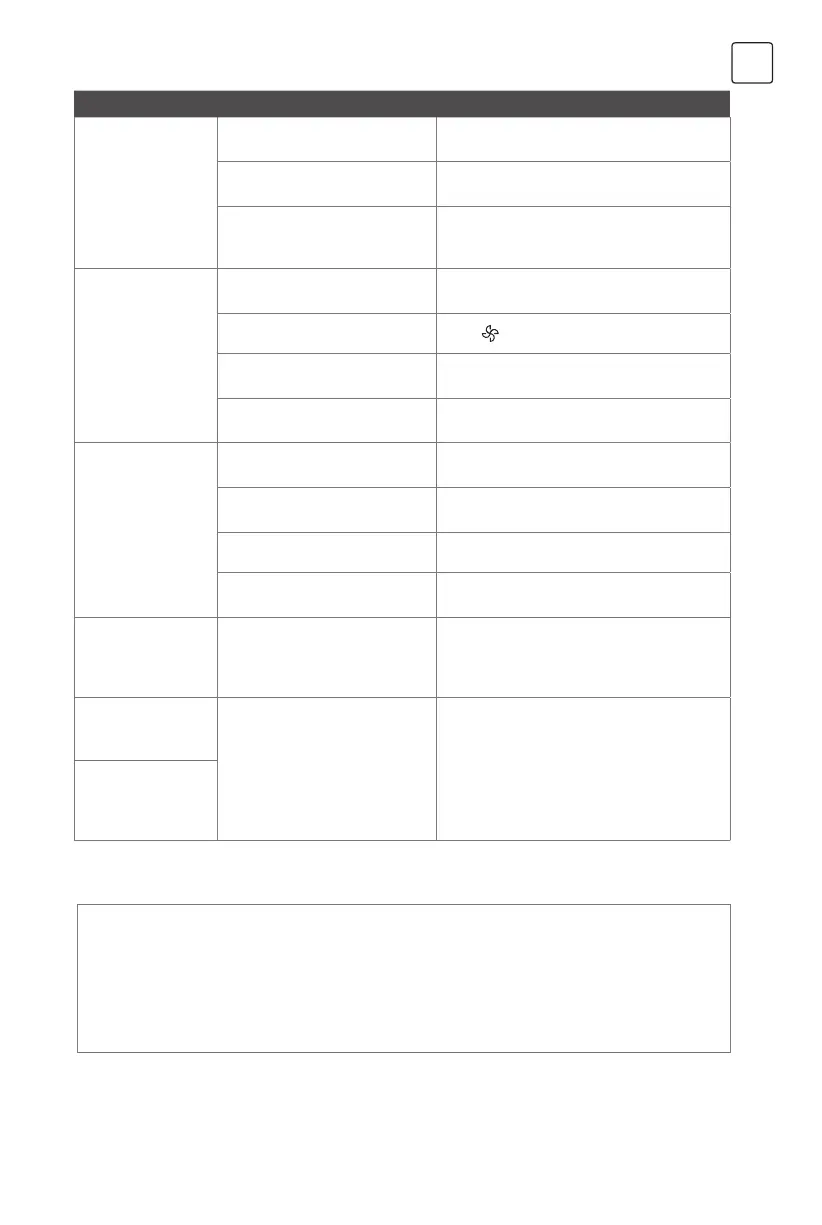11
ENG
Problem Cause Solution
Air purifier makes an
unusual noise while
operating.
Air filters are dirty.
Replace the air filters as instructed in the
Filter Replacement section.
Filter does not fit properly.
Properly place filter(s) as noted in the Before
first use and Filter Replacement sections.
Foreign object inside the unit.
Immediately discontinue use and contact
Customer Support. DO NOT attempt to
open the air purifier.
Significantly reduced
airflow.
Filter packaging has not been
removed.
Remove filter from packaging before use.
Fan speed is low.
Press
to adjust fan speed.
Airfilters need to be replaced.
Replace the air filters as instructed in the
Filter Replacement section.
Not enough clearance on all
sides of the purifier.
Ensure there is at least 38 cm (15 inches) of
clearance on all sides ofthe purifier.
Poor air purification
quality.
Airfilters need to be replaced.
Replace the air filters as instructed in the
Filter Replacement section.
Room is too large forthe air
purifier’s applicable area.
Ensure the room is smaller than (280ft’).
Air inlet or outlet is blocked. Remove objects blocking air inlet or outlet.
Filters not properly placed in
housing.
Properly place filters as noted in the Before
first use and Filter Replacement sections.
Filter reset button is
still illuminated after
replacing the air
filters.
The air purifier has been reset
incorrectly.
See the Filter Replacement section on how
to properly resetthe unit.
Air purifier turns
on, then suddenly
turns off.
Air purifier is defective or
malfunctioning.
Immediately discontinue use and contact
Customer Support. DO NOT attempt to open
the air purifier for self-servicing.
Air purifier beeps
repeatedly after
being powered on
or plugged in.
Smart WiFi app user manual can be found at
https://tesla.info/wp-content/uploads/pdf/TeslaAir3WiFiapp.pdf
For information about warranty rights, visit
https://tesla.info/en/service/
