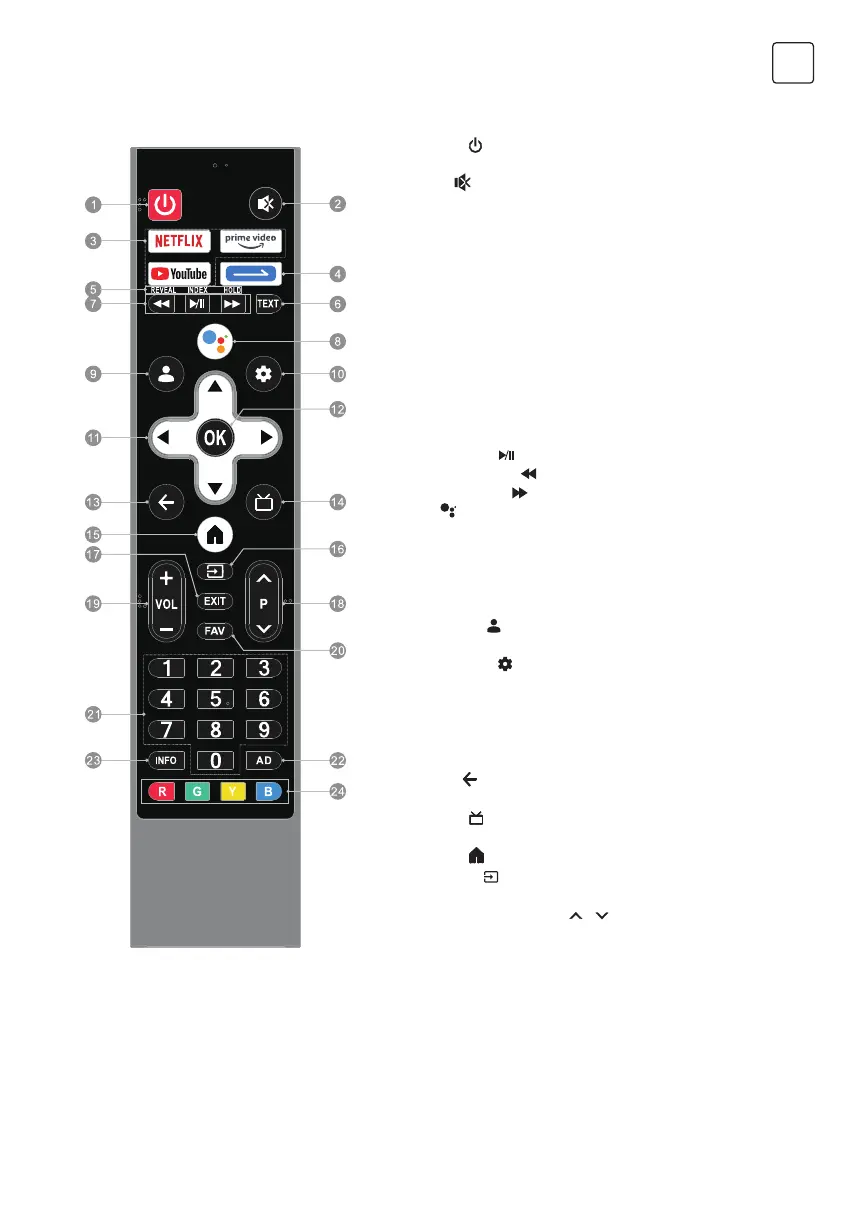9
ENG
REMOTE CONTROL
1. POWER ( ): Turn on the TV, or turn the TV to
fastboot / standby mode.
2. MUTE ( ): Mute or restore the TV sound.
3. Application Buttons: Access specific applications
quickly and directly.
4. Compound Button:
• Short press to set or start the function of shortcut key.
• Long press to open the virtual keyboard including
number buttons, color buttons, and so on.
5 & 6 ***Teletext Buttons***
• REVEAL: Display or hide the concealed information.
• INDEX: Display index page.
• HOLD: Hold the teletext page on screen without
updates or changes.
• TEXT: Access or exit the teletext menu.
7. ***Media Player Buttons***
• Play/Pause ( ): Start or pause the playback.
• Fast Backward ( ): Fast backward the playback.
• Fast Forward (
): Fast forward the playback.
8. MIC (
): Start using the near field voice function.
• Short press MIC button to wake up the voice
assistant.
• Long press MIC button to start receiving your voice
command. After your speaking, release MIC button to
run voice function.
9. ACCOUNT ( ): Sign in with your Google account to
get the entertainment you love.
10. Dashboard ( ): Access the dashboard of your
Google TV.
11. UP/DOWN/LEFT/RIGHT ( // /)
Navigate the menu to select the content you need.
12. OK: Confirm, enter or execute the selected item, or
access the channel list.
13. BACK (
): Return to upper-level content, or exit the
current screen.
14. GUIDE (
): Access the Electronic Program Guide
in DTV mode.
15. HOME (
): Access the home screen.
16. SOURCE ( ): Access the source menu.
17. EXIT: Exit the current operation.
18. Program Up/Down (P / ): Switch channels.
19. Volume Up/Down (VOL +/-): Adjust the sound
volume.
20. FAV: Access the list of favorite channels.
21. Number Buttons (0~9):
Select the channel directly, or input a number.
22. AD: Adjust audio settings including audio
languages, sound tracks, audio type and so on.
23. INFO: Access the INFO interface.
24. Color Buttons (R/G/Y/B):
Execute the prompt function in specific mode.
Note:
1. The picture is only for reference.
2. The image, buttons and functions
of remote control may vary
depending on the region or
model.
