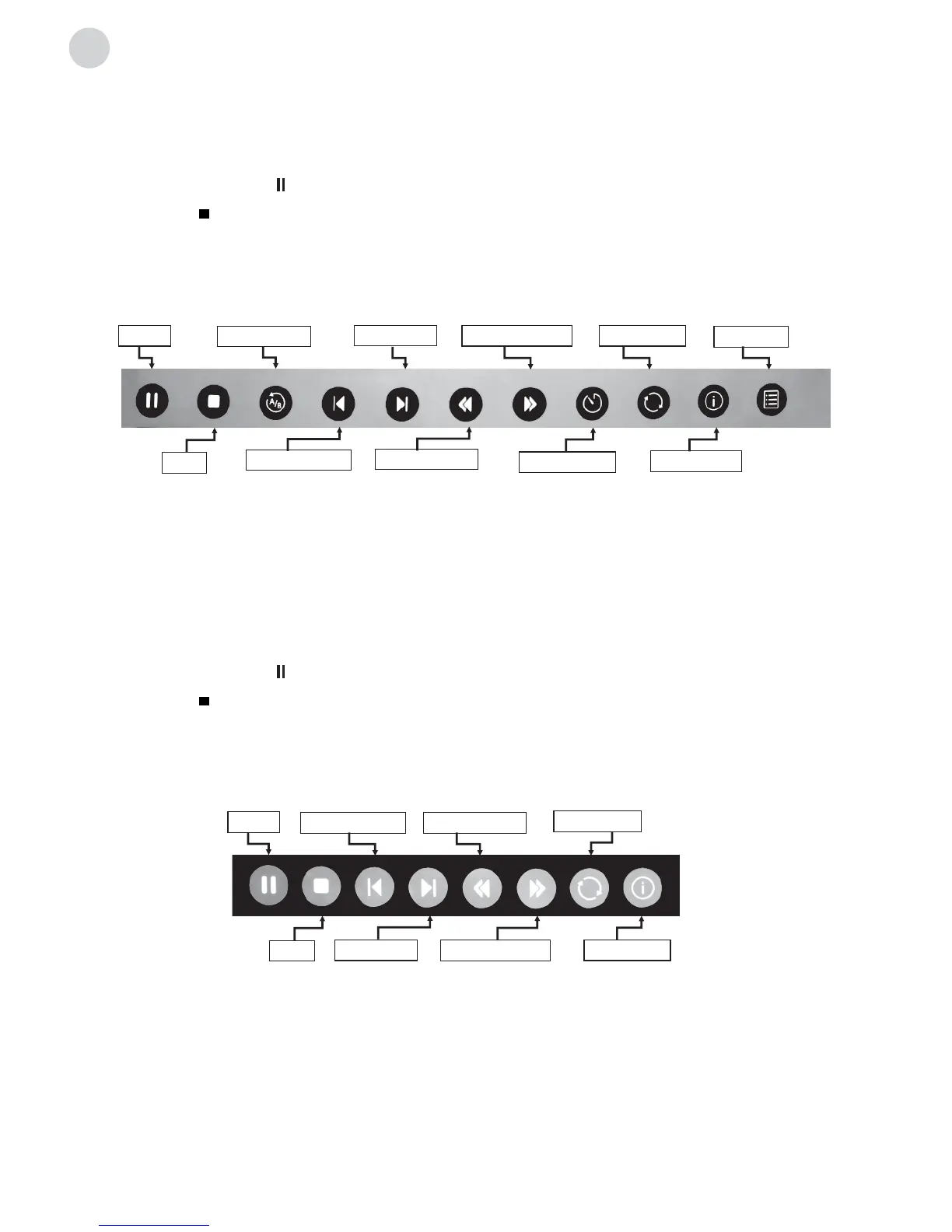Movie Menu
1. Press [] / [] to select MOVIE. Press [ ENTER ] to enter.
2. Press [ ] / [ ] or [] / [] to select the desired folder and Press [ ENTER ] to open the
folder, press [/
] to start playing.
3. Press [
] to stop movie playing and return to movie list.
4. Press “EXIT” to the previous menu screens.
Movie Control Bar
1. Press [] / [] to select MUSIC. Press [ ENTER ] to enter.
2. Press [ ] / [ ] or [] / [] to select the desired folder and Press [ ENTER ] to open the
folder, press [/
] to start playing.
3. Press [
] to stop music playing and return to music list.
4. Press “EXIT” to the previous menu screens.
Music Control Bar
- Press [ MENU ] to display Movie Control Bar while playing the movie.
- Press [ ] / [ ] to select the desired settings.
- Press [ MENU ] to exit from Movie Control Bar.
- Press [ MENU ] to display Music Control Bar while playing the music.
- Press [ ] / [ ] to select the desired settings.
- Press [ MENU ] to exit from Music Control Bar.
Music Menu
Pause
Stop
Skip Previous Fast Reverse
Time Search Information
A/B Repeat Skip Next Fast Forward Play Mode Play List
Pause
Stop
Skip Previous Fast Reverse
InformationSkip Next Fast Forward
Play Mode
