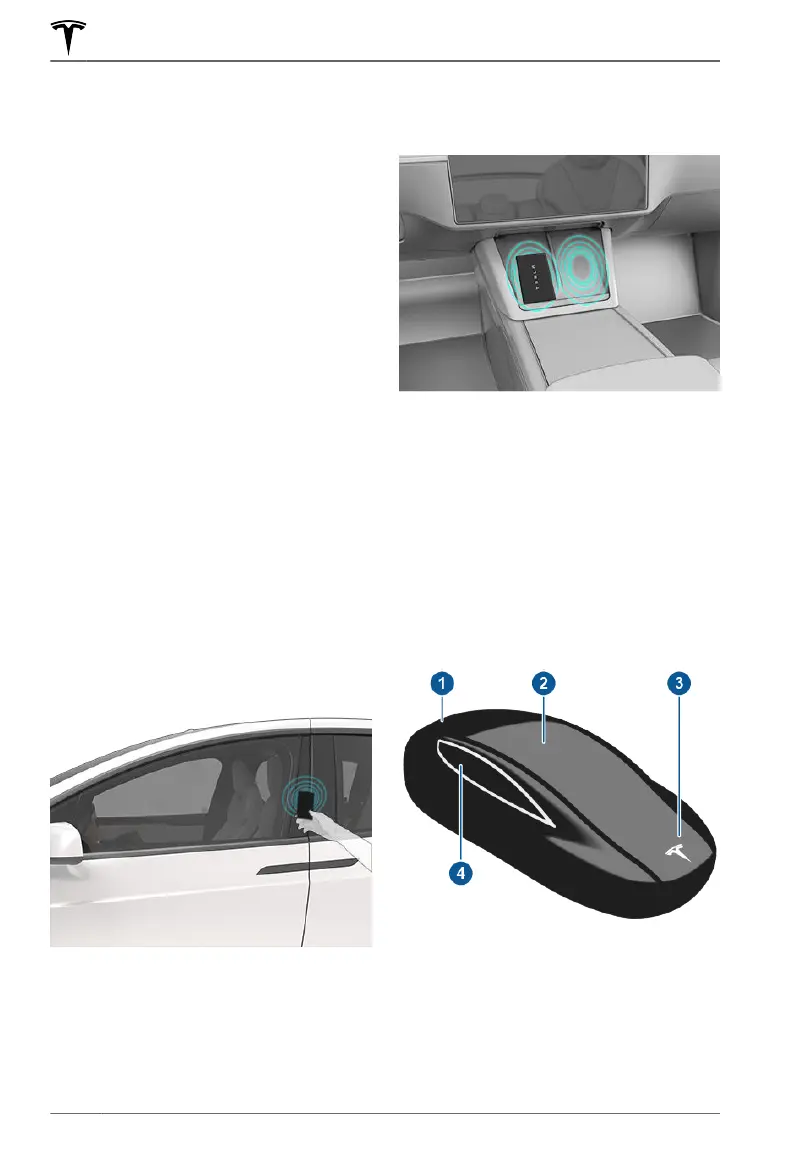Model X can connect to three phone keys
simultaneously. Therefore, if more than three
phone keys are detected and you want to
authenticate or pair a dierent phone, move
the other connected phone key(s) out of
range or turn o its Bluetooth setting.
Once a phone has been authenticated, it no
longer requires an internet connection to be
used as a phone key for Model X. However, to
use the phone hands-free, access your
phone's contacts, play media from it, etc., you
must also pair it and connect it as a Bluetooth
device (see
Pairing a Bluetooth Phone on
page 177).
Key Card
Tesla provides you with two Model X key
cards, designed to fit in your wallet.
To use a key card to unlock or lock Model X,
position the card as shown and tap it against
the card reader located approximately one
third the way up of the driver's side door
pillar. When
Model X detects the key card, the
exterior lights flash, the mirrors unfold or fold
(if Fold Mirrors is on), the horn sounds (if
Lock
Confirmation Sound is on), and the
doors unlock or lock.
NOTE: You may need to physically touch the
wireless phone charger or driver's side door
pillar with the key card, and you may need to
hold it against the transmitter for one or two
seconds.
Once inside, power up Model X by pressing
the brake pedal within two minutes of
scanning the key card (see
Starting and
Powering O on page 62). If you wait
longer than two minutes, you must re-
authenticate by placing the key card near the
card reader located in the wireless phone
charger on the center console. When your key
card is detected, your two minute
authentication period restarts.
NOTE: If enabled, Walk-Away Door Lock (see
Walk-Away Door Lock on page 19)
operates only when you walk away using a
phone key or passive key fob. When you walk
away carrying your key card,
Model X does
not automatically unlock/lock.
Key Fob
You can quickly familiarize yourself with the
key fob by thinking of it as a miniature version
of Model X, with the Tesla badge representing
the front. The key has buttons that feel like
softer areas on the surface.
1.
Trunk
◦ Double-click to open or close the rear
trunk.
◦ If equipped with a powered liftgate,
double-click to unlatch the rear trunk.
You can also single-click to stop the
liftgate when it is moving.
Keys
10 MODEL X Owner's Manual
