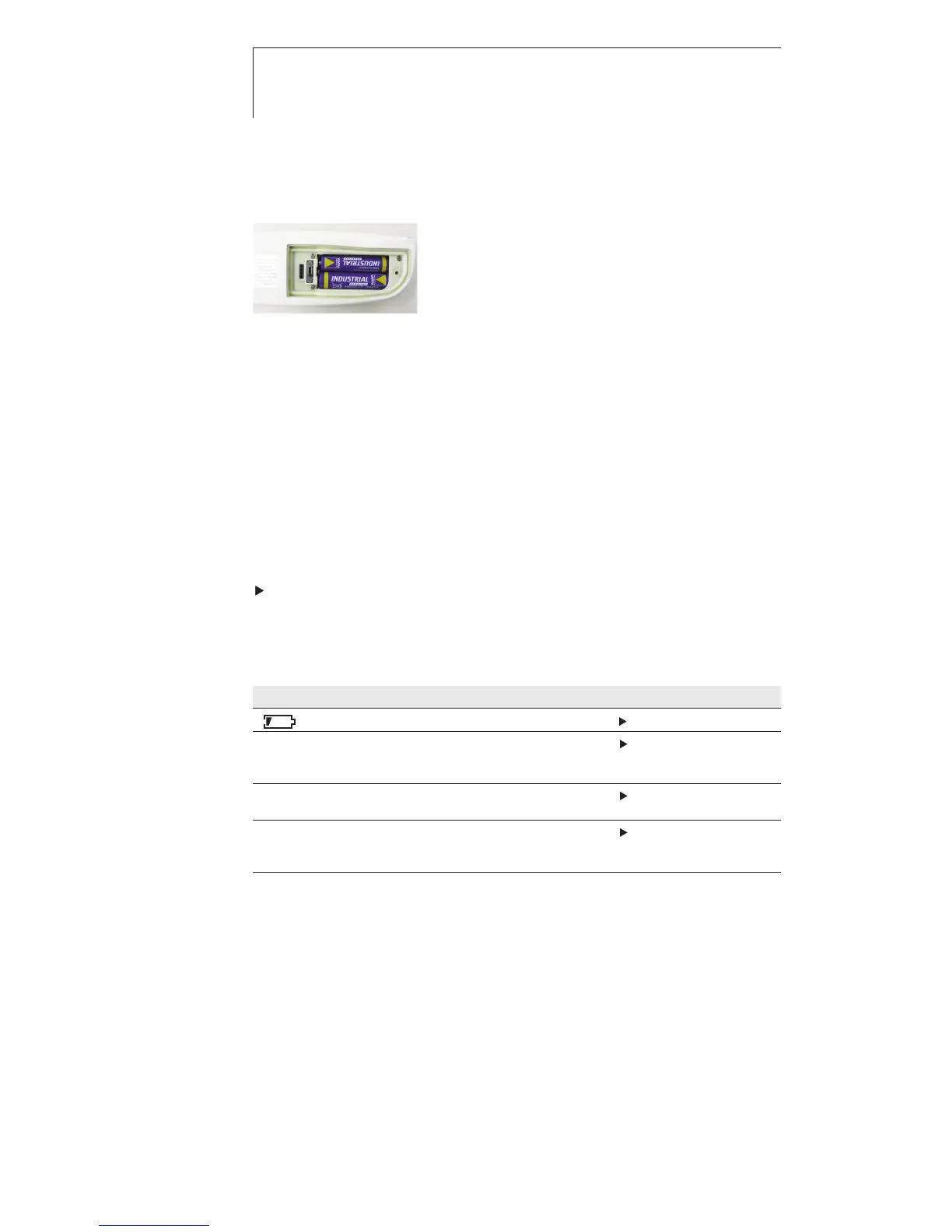9. Service and Maintenance14
9. Service and Maintenance
9.1 Changing the batteries
1 Loosen the screw on the battery
compartment.
2 Open the battery compartment.
3 Insert batteries (2 x AAA).
Observe the polarity!
4 Close the battery compartment.
5 Tighten the screw.
9.2 Cleaning the instrument
Only use weak, commercially available neutral/household cleaning
agents (e.g. washing-up liquid) to clean the instrument. Do not
use any aggressive cleaning agents or solvents!
The housing and probe can be disinfected using an alcohol-
based spray. In doing so, always follow the manufacturer’s
instructions.
Clean the housing and probe under running water and rub dry
with a towel.
10. Questions and Answers
If we have not answered your question, please contact your local
dealer or Testo´s Customer Service.
For contact details, please visit www.testo.com/service-contact.
Question Possible causes
Possible solution
lights up.
Batteries dead. c Change batteries.
- - - lights up. Measurement range exceeded. Measurements can only
be carried out in the
range specified.
Instrument cannot
be switched on.
Batteries dead. Change batteries.
Instrument switches
itself off.
The instrument switches off
automatically 60 minutes
after it is switched on.
Close and reopen the
immersion/penetration
probe.
