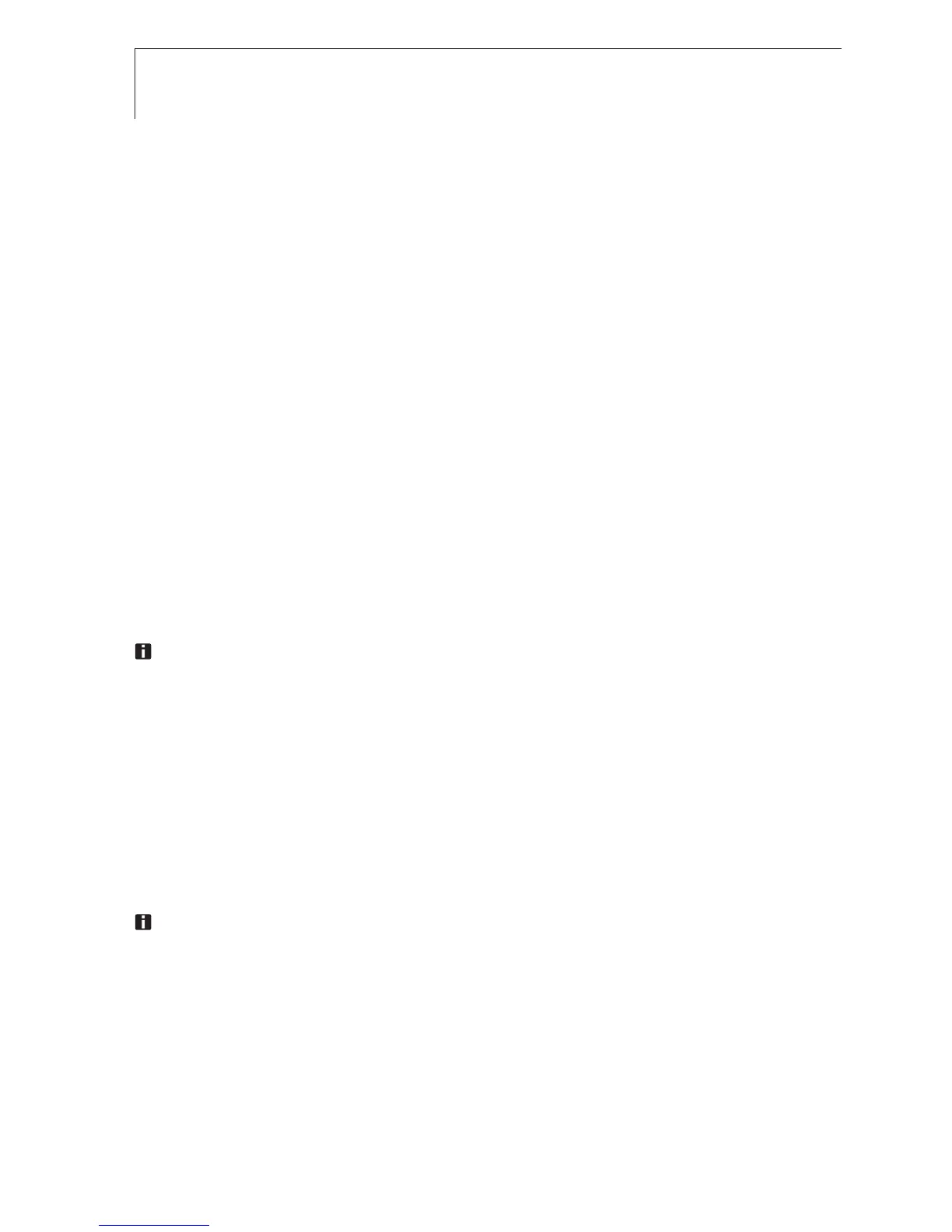3.2 Interfaces
Infrared interface
Measurement data can be sent to a Testo printer via the infrared interface on
the head of the instrument.
USB interface
The mains unit (accessory part) can be connected to the head of the
instrument via the USB interface to power the instrument.
Instruments with a memory: Measurement/instrument data can be exchanged
with a PC via the USB interface.
Probe socket(s)
Plug-in measuring probes can be connected via the probe socket(s) on the
base of the instrument. The instrument is a HighPower device, possibly an
additional USB-Hub is required!
Radio module (accessory part)
Radio probes may only be used in countries in which they have been Type
Approved (see application information of the radio probe).
Up to three radio probes can be connected via the radio module.
3.3 Voltage supply
Voltage is supplied via three mignon batteries (included in delivery) or
rechargeable batteries or through a mains unit (accessory part). It is not
possible to charge rechargeable batteries in the instrument.
When operating the instrument with the mains unit, insert batteries in order
to avoid switching off the instrument in case of a power interruption.
3. Product description36