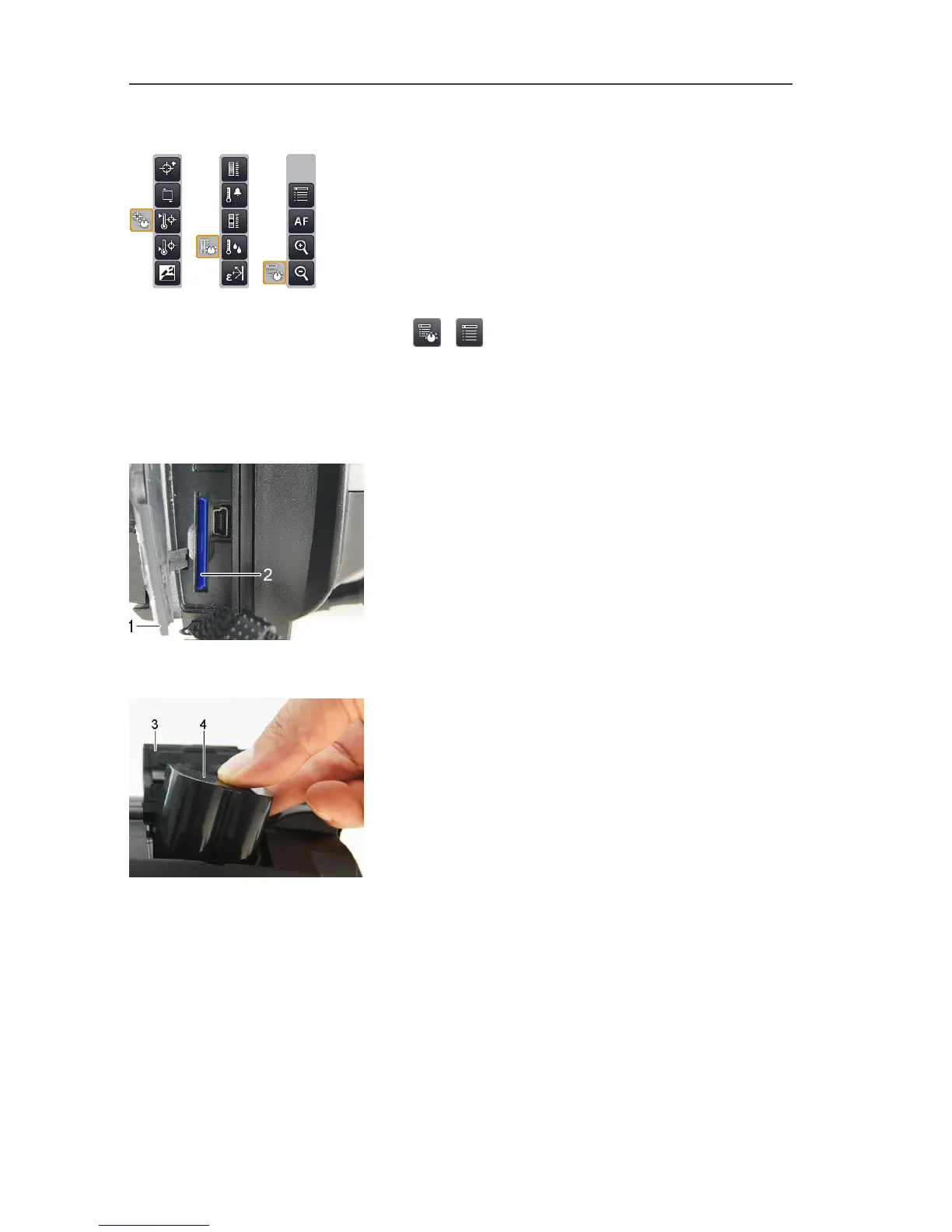Menu bar / tabbed windows, menu
Functions are called up via the menu bar. The
menu bar comprises 3 tabs. Different functions
are available depending on which tab is
selected.
Via the menu, most functions from the 3 tabs
and many additional functions can be called up.
Open menu:
>
| .
Initial operation
Inserting the memory card
1. Open the cover of the bottom interface
terminal (1).
2. Push the memory card (SD or SDHC card)
into the card slot (2).
> To remove the memory card: press the
memory card to release the lock.
Inserting the rechargeable battery
1. Open the battery compartment cover (3) on
the bottom of the imager.
2. Slide rechargeable battery (4) fully into the
battery compartment until it clicks into place.
- The imager starts automatically.
3. Close the battery compartment cover.
Performing basic settings
> Flip open the display and remove the protective film.
- The start screen appears on the display.
- When you first switch on the imager: the Country settings and Set
time/date dialogue boxes are opened one after the other to set the
instrument language, temperature unit (°C/°F) and time/date.