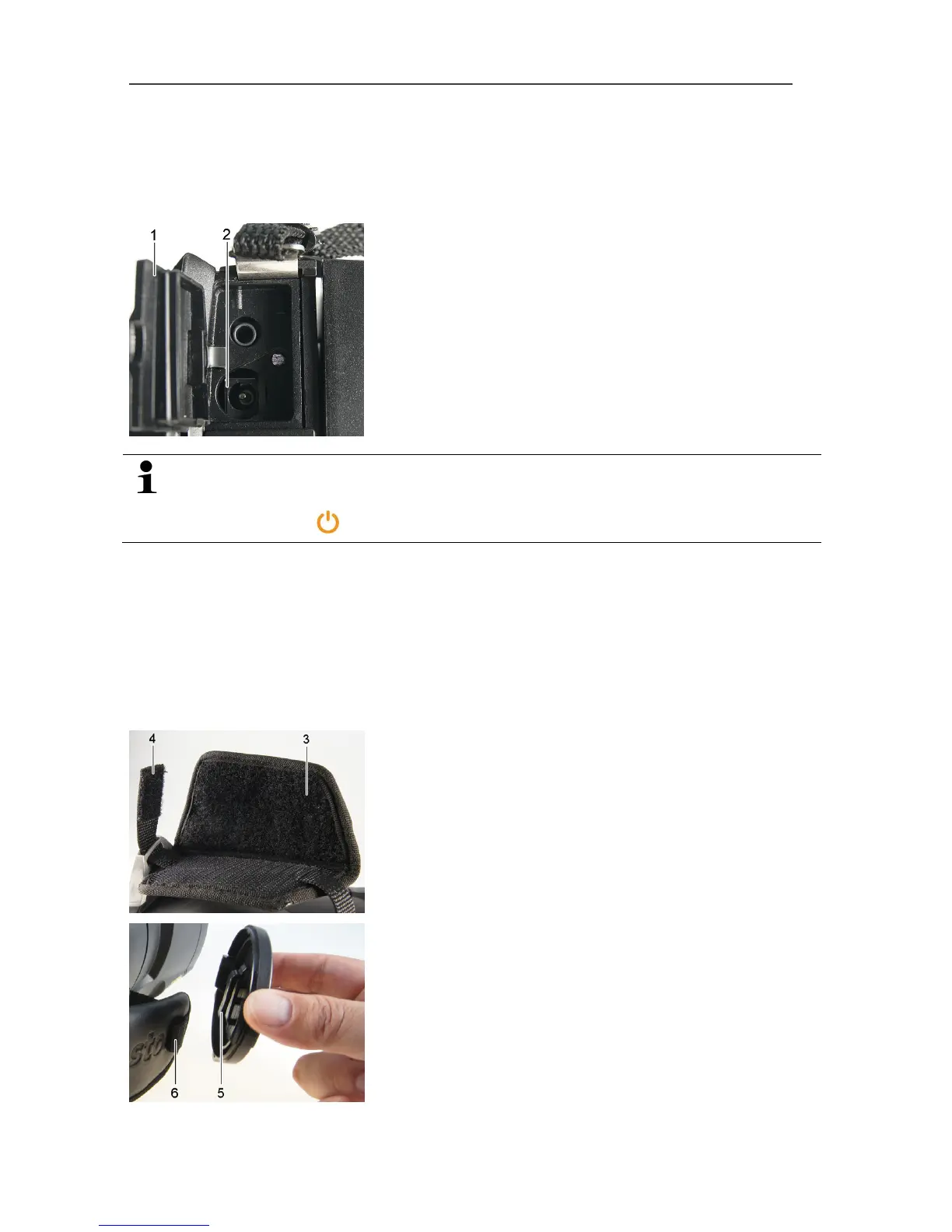Initial charging of the rechargeable battery
The imager is delivered with a partially charged battery. Fully charge the battery
before use.
> Connect the country-specific adapter
required for the existing mains to the mains
unit.
1. Open the cover of the top interface terminal
(1).
2. Connect the mains unit to the mains socket
(2).
3. Connect the mains plug to a power socket.
- The imager starts automatically.
The rechargeable battery can be recharged with the imager switched on or
off. This has no effect on the time required to charge the battery.
> Hold down [
] to close the imager.
- Charging of the battery is started (LED flashes).
4. When the battery is fully charged (steady LED light), disconnect the imager
from the mains unit.
Basic operating steps
Adjusting the hand strap/attaching the lens cover
> Lay the imager on its left side.
1. Open out the top of the hand strap
padding (3).
2. Pull the fastening end of the strap up (4).
3. Put your right hand through the hand strap
from the right-hand side.
4. Adjust the hand strap by loosening/tightening
it to fit your hand and secure the fastening
end again.
5. Fold down the top of the hand strap padding.
> Guide the clip on the lens cover (5) through
the loop on the handle (6).