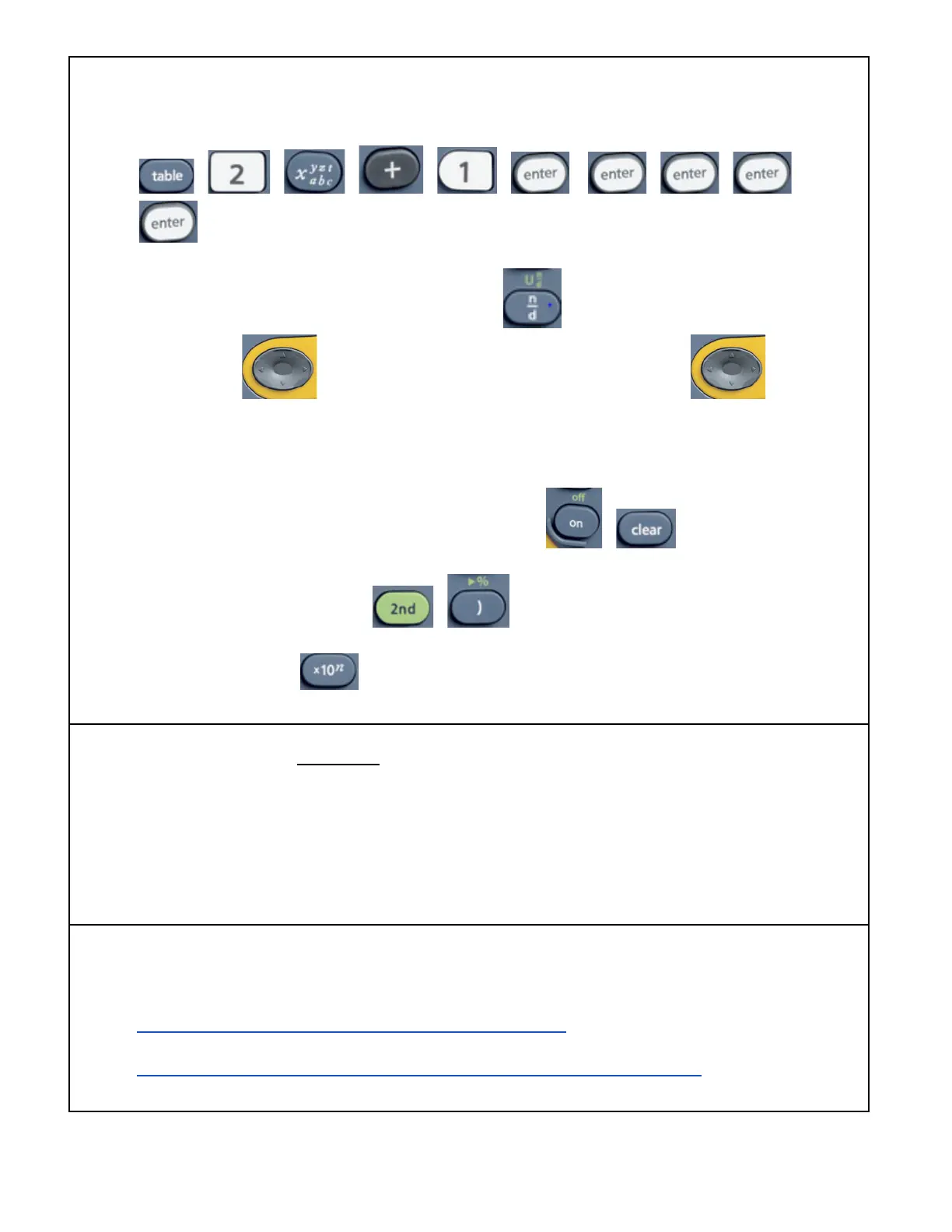Useful, but not necessary:
● Creating in-out tables from functions (y = 2x + 1, for example):
, , , , , , , , ,
● To enter a fraction into the calculator, press , then the numerator, then the
down arrow , then the denominator, then the right arrow .
Don’t worry too much about this. It is better to focus on understanding fractions, rather
than how to calculate them with this particular calculator.
● Holding on and hitting clear will empty memory: ,
● Convert number to percent: ,
● Scientific notation:
Some things you do not need to know for the test:
● Logarithms
● Trigonometry (sin, cos, tan)
● Pretty much all of the other buttons.
Additional Resources:
● GED Tutorial on using the virtual TI-30XS:
https://ged.com/practice-test/en/calculator/
● GED Calculator Reference Sheet:
https://ged.com/wp-content/uploads/calculator_sheet.pdf
