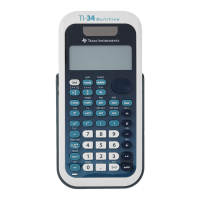Do you have a question about the Texas Instruments MultiView TI-34 and is the answer not in the manual?
Overview of the main emulator interface and its capabilities.
Guide to choosing the calculator model on first use.
Overview of UI elements like menu bar and toolbar.
Interacting with the emulator using the computer keyboard.
Managing emulator configurations and settings.
Exporting key press sequences as graphics or text.
Adjusting the display panel size.
Features of the screen capture tool interface.
Transferring captured screens to other applications.
How to use the computer keyboard with the emulator.
Mapping computer keys to emulator functions for specific models.
Mapping computer keys to emulator functions for specific models.
Mapping computer keys to emulator functions for specific models.
Resources for additional product information.
Information for technical and support assistance.
Details on product warranty and service.
| Display Digits | 16 |
|---|---|
| Power Source | Battery |
| MathPrint | Yes |
| Matrix Calculations | No |
| Vector Calculations | No |
| Battery Type | Solar & Battery |
| Key Features | MultiView display |