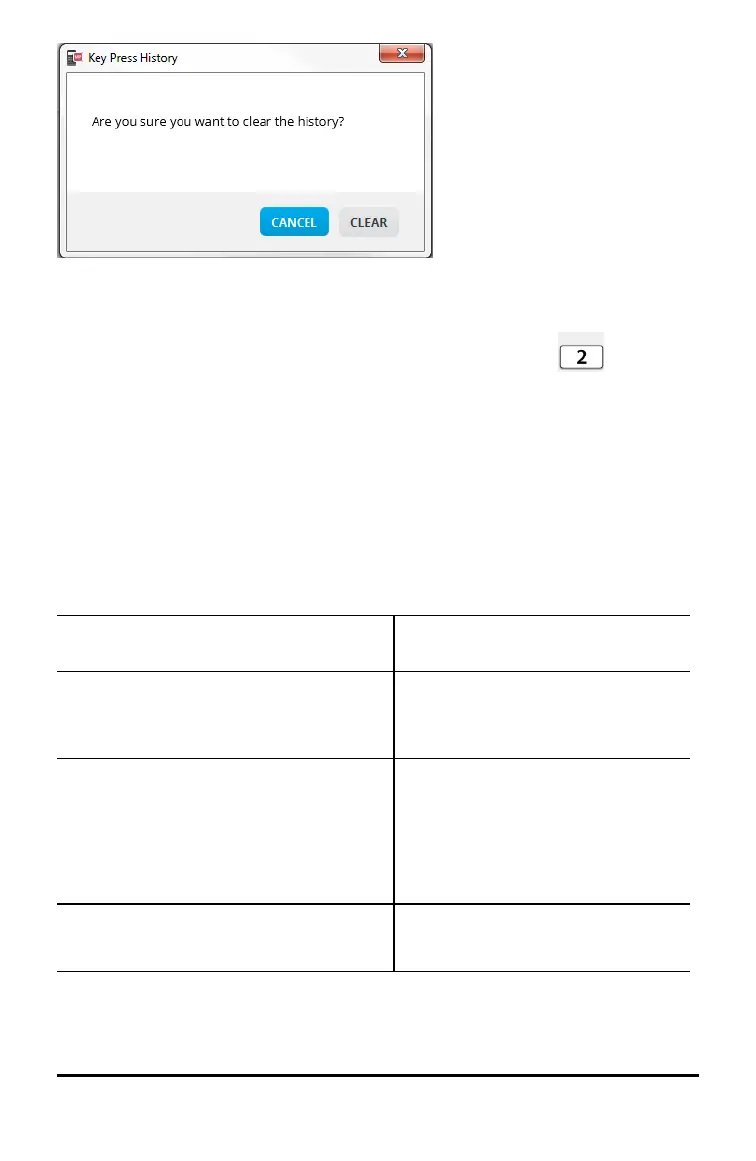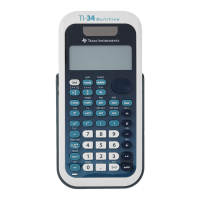11 Using the TI-SmartView™ Emulator Workspace for MathPrint™ Calculators
Copying the Key Press History to Another Application
You can copy all or only a selected portion of the key press history to another
application such as a word processor. You can copy the key graphics as they are
shown in the key press history panel, or you can copy the key presses as font text
characters 5 - 6.
Note: When you copy keys as font text characters, those characters use the
TI34EmuKeys font. Only primary key fonts paste. Second key fonts do not paste from
the copy as font feature in TI-SmartView™. You can manually insert second features
using the installed font. This font is installed on your computer automatically when you
install the TI- SmartView™ for MathPrint™ calculators software.
Copying Keys as Graphics or Font Characters
1. Select the key(s) you want to copy.
To select keys in the Key Press History panel, use one of the following methods:
Key Method
– A single key: Click on a key.
– Multiple keys: Click on a key.
Press and hold Ctrl on your computer
keyboard.
Click other keys to select multiple keys.
– Multiple keys in a sequence: Click on a key.
Press and hold Shift on your computer
keyboard.
Press another key.
Note: This allows you to select those
two keys plus all of the keys in
between them.
– All keys: Click on a key.
Right click.
Click Select All.
