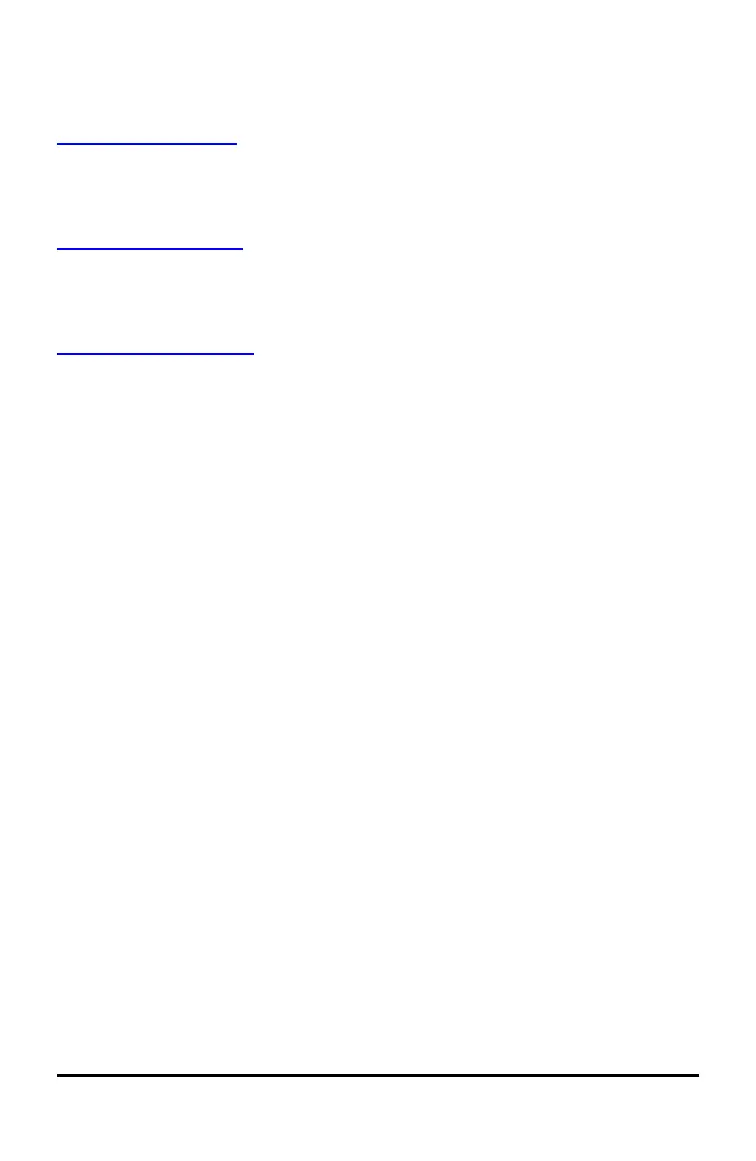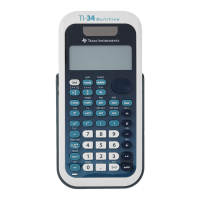General Information
Online Help
education.ti.com/eguide
Select your country for more product information.
Contact TI Support
education.ti.com/ti-cares
Select your country for technical and other support resources.
Service and Warranty
education.ti.com/warranty
Select your country for information about the length and terms of the warranty or
about product service.
Limited Warranty. This warranty does not affect your statutory rights.
General Information 24
