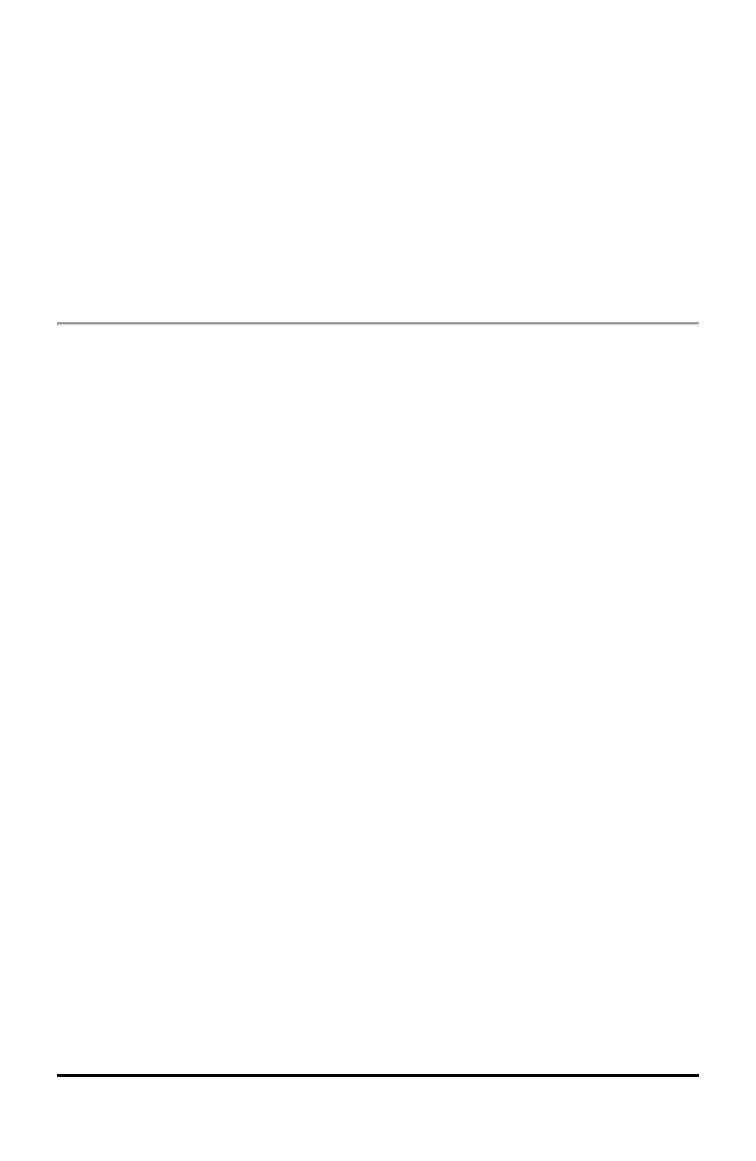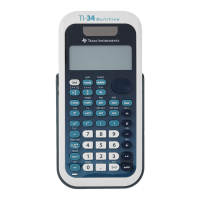17 Computer Keyboard Mapping
Computer Keyboard Mapping
You can use your computer keyboard to press a key instead of pressing that key on the
TI-SmartView™ emulator keyboard image.
Using the Computer Keyboard
To press an emulator key using your computer keyboard, use the table below to find
the computer keyboard key associated with the emulator key.
• TI-30X Pro MathPrint™ or TI-30X Plus MathPrint™ keyboard shortcuts
• TI-30XS-30XB MultiView™ keyboard shortcuts
• TI-34 MultiView™ keyboard shortcuts
