Do you have a question about the Texas Instruments TI-30XS Multiview and is the answer not in the manual?
Turning on/off, adjusting contrast, and understanding the main display.
Using secondary functions, modes, and answer toggle.
Navigating entries and recalling the last result.
Explains the calculator's expression evaluation hierarchy.
Managing entries, errors, and using fraction operations.
Using percentages, scientific notation, powers, and roots.
Angle menus, polar coordinates, trig, hyperbolics, logs, exponentials.
Using constants and managing stored variables for calculations.
Entering data into lists and creating formulas for analysis.
Performing various statistical calculations (1-Var, 2-Var, StatVars).
Calculating permutations, combinations, and random numbers.
Displaying functions in a tabular format for analysis.
Understanding and correcting calculator error types.
Precautions, disposal, and replacement of the calculator battery.
Advice for calculator difficulties and support contacts.
| Type | Scientific |
|---|---|
| Cover | Yes |
| Form factor | |
| Control type | Buttons |
| Product color | Blue, Yellow |
| Digits | 16 digits |
| Display type | LCD |
| Display tilting | No |
| Display number of lines | 4 lines |
| Storage media type | - |
| Power source | Battery/Solar |





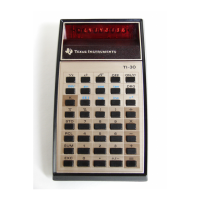

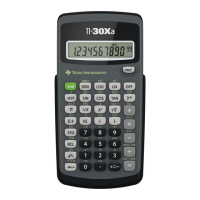


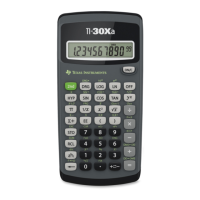

