Do you have a question about the Texas Instruments TI-30Xa Solar School Edition and is the answer not in the manual?
Instructions for powering the TI-30Xa Solar on and off.
How to access and use functions printed above the keys.
Demonstrates basic arithmetic operations like addition, subtraction, multiplication, and division.
How to calculate a percentage of a given number.
How to calculate a ratio based on a percentage.
How to calculate a value after adding a percentage.
How to calculate a value after subtracting a percentage.
Examples for reciprocal, square, square root, cube, and power functions.
How to use LOG, LN, and exponential functions (10ˣ, eˣ).
How to cycle through and select angle units (DEG, RAD, GRAD).
How to enter DMS values and convert them to decimals.
How to convert rectangular coordinates (x,y) to polar coordinates (r,θ).
How to convert polar coordinates (r,θ) to rectangular coordinates (x,y).
How to use trigonometric functions (SIN, COS, TAN) and their inverses.
How to access and use hyperbolic trigonometric functions.
Functions for clearing, entering, removing, and calculating statistical data.
How to calculate the number of combinations (nCr).
How to calculate the number of permutations (nPr).
How to calculate the factorial of a positive integer.
How to clear values, display, errors, and pending operations.
How to clear memory, scientific, engineering, or fixed notation.
How to set up and use a constant operation with a value (K).
How to store, recall, add, and exchange values in memory (M1, M2, M3).
The order of operations and the calculator's Algebraic Operating System (AOS).
How to select scientific, engineering, or floating-decimal display formats.
How to set decimal places, remove fixed-decimal, and enter exponents.
Meanings of various display indicators like memory, modes, and error states.
Common error conditions and their causes, such as input limits or invalid operations.
What to do if the calculator display is blank.
Contact information for general, technical, and product service support.
Information on warranty duration, coverage, disclaimers, and legal rights.
Summary of clearing, memory, math operations, and constant functions.
Summary of trigonometric, hyperbolic, angle unit, and statistics/probability functions.
| Type | Scientific Calculator |
|---|---|
| Power Source | Solar |
| Display Type | LCD |
| Display | 10-Digit |
| Dimensions | 6.1 x 3.2 x 0.7 inches |
| Key Features | Basic scientific functions |
| Memory | 1 |
| Battery Life | Solar powered, no battery replacement needed |
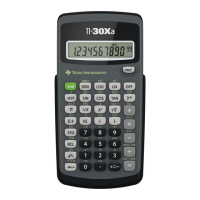











