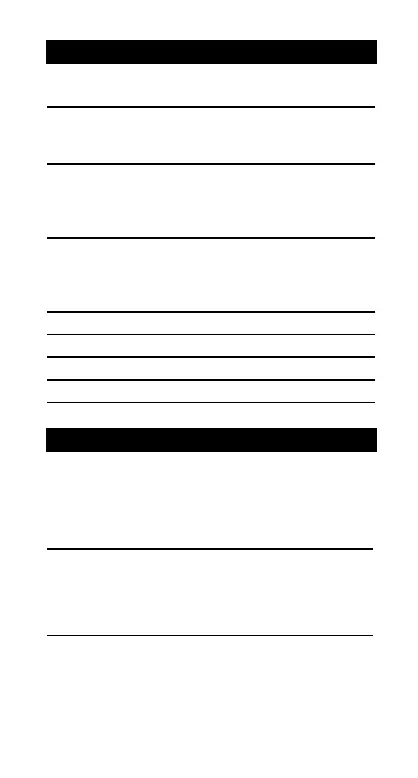12
i30xa School Edition_Jan2005.doc TI-30Xa SOLAR Scho
dition Bob Fedorisko Revised: 1/13/05 10:03 AM
rinted: 2/1/05 3:00 PM Page 12 of 23
Clearing and Correcting
&
Clears value (before operation key)
and
K
, but not
M1
,
M2
,
M3
, or
STAT
.
&
&
Clears display, errors, all pending
operations and
K
, but not
M1
,
M2
,
M3
, or
TAT
.
}
|
(battery)
Clears display, errors, all pending
operations,
K
, and
STAT
, but not
M1
,
M
,
and
M3
. Sets
DEG
angle units, floating-
decimal format.
!
Clears display, errors, all pending
operations,
K
,
STAT
,
M1
,
M2
, and
M3
.
Sets
DEG
angle units, floating-decimal
format.
0
:
n
Clears memory
n
.
"
n
Clears
SCI
or
ENG
notation.
"
{
N
Clears
FIX
notation.
"
h
Clears all statistical data.
Constants (Repeated Operations)
A constant contains an operation and a value. To
establish a constant, press
"
U
after entering the
operation and value.
J
repeats the calculation.
Another operation,
!
or
&
, clears
K
.
8
D
7
"
U
K
J
K
1
5
J
K
1
6.6
J
K
13
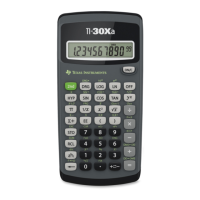