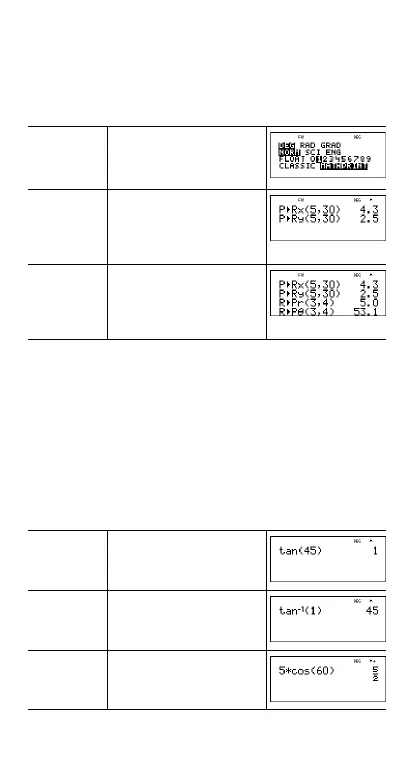Copyright © 2006 Texas Instruments Incorporated 21
Example
Convert polar coordinates (r, q)=(5, 30) into rectangular
coordinates. Then convert rectangular coordinates
(x, y) = (3, 4) into polar coordinates. Round the results to one
decimal place.
Converting (r,
q) = (5, 30) gives (x, y) = (4.3, 2.5) and
(x, y) = (3, 4) gives (r,
q) = (5.0, 53.1).
Trigonometry
> ? @ % Z [ \
Enter trigonometric functions (sin, cos, tan, sin
-1
, cos
-1
, tan
-1
),
just as you would write them. Set the desired Angle mode
before starting trigonometric calculations.
Example Degree Mode
R ¶P
-p
$$""<
-%I"3
5 %` 30 E<
%I"4
5 %` 30 E<
%I"1
3 %` 4 E<
%I"2
3 %` 4 E<
Tan p$$<-
@ 45 E <
Tan
-1
% \ 1 E <
Cos 5 V ? 60 E <
