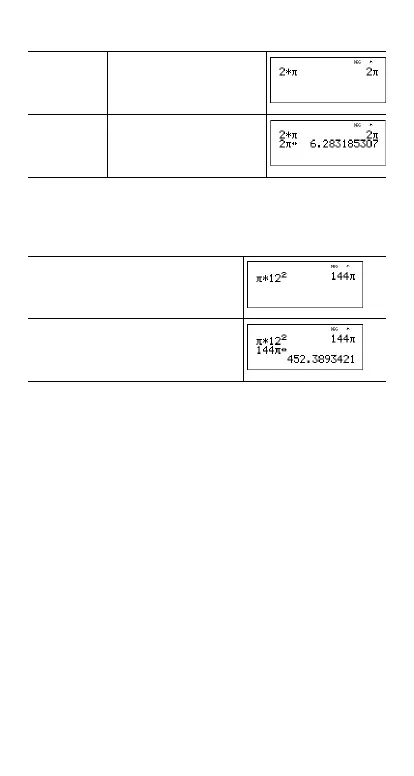Copyright © 2006 Texas Instruments Incorporated 18
Example
³ Problem
What is the area of a circle if the radius is 12 cm?
Reminder: A = Àr
2
.
The area of the circle is 144 À square cm. The area of the
circle is approximately 452.4 square cm when rounded to one
decimal place.
Angle menu
%I
%I displays the choice of two submenus that enable
you to specify the angle unit modifier as degrees (º), minutes
('), seconds ("); radian (r); gradian (g), or convert units using
´DMS. You can also convert between rectangular coordinate
form (R) and polar coordinate form (P). (See Rectangular to
Polar for more information.)
Choose an angle mode from the mode screen. You can
choose from DEG (default), RAD, or GRAD. Entries are
interpreted and results displayed according to the angle mode
setting without needing to enter an angle unit modifier.
À 2 V g <
n
g V 12 G 2 <
n
