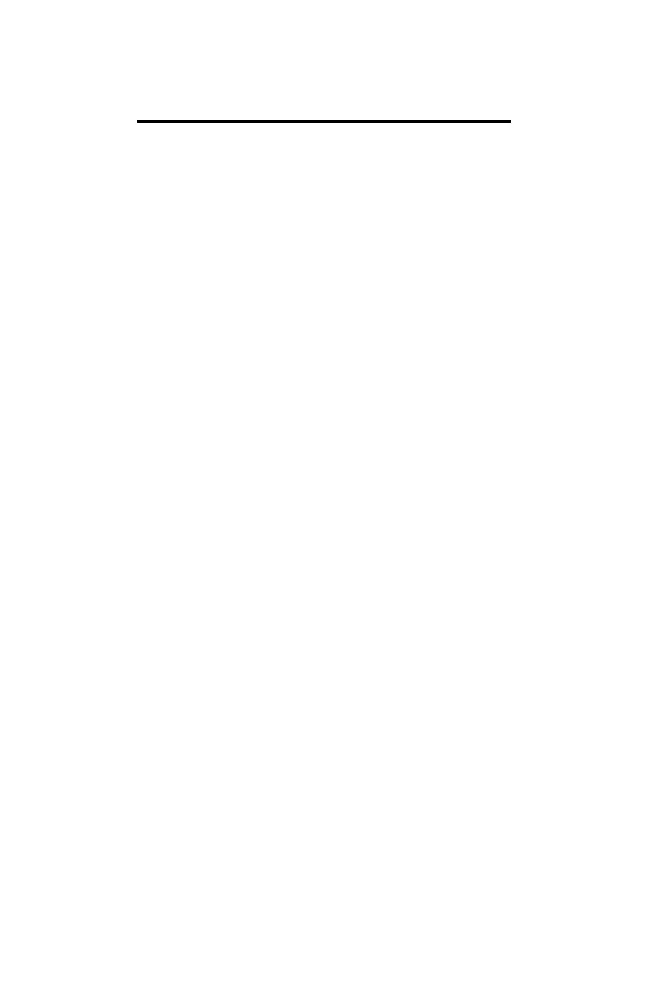16-ENG
Enter a Yearly Reminder
Yearly reminders appear on the same date every year
and may or may not have a time. Those without a time do
not carry forward day to day, but do carry forward year
to year.
1. Press ! to display the Reminders menu.
2. Press C to select ENTER YEARLY REMINDER.
3. Key in the month and day. The year and day of
the week are automatically displayed. (They will
automatically change with each year.)
4. You can either:
< Key in a starting time and, if necessary, an
ending time. Press j for PM or for AM.
< Press 9 without entering a time.
5. If you have entered a yearly appointment with a
time, you can set an alarm. Press æ4. ò is
displayed.
6. Key in a description and press 9.
7. Key in the number of days (0 to 15) before the
date of the reminder that you want to be notified
of it.
8. If necessary, use the cursor keys (u, v, w, or
x) to go back to any part of the entry you need to
change. Type over it or use Åor Æ.
9. Press :.