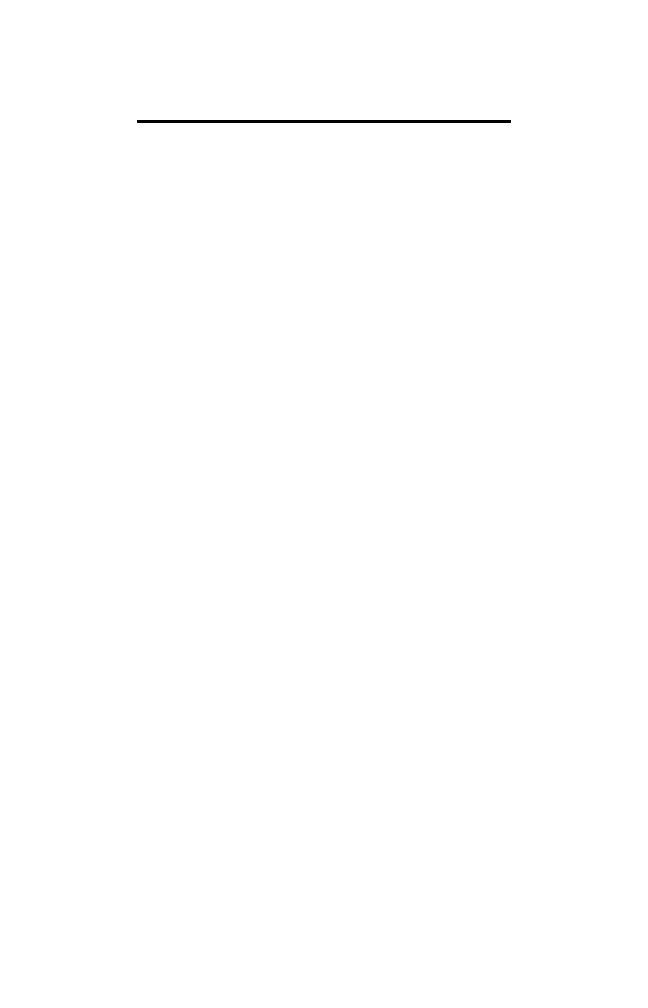43-ENG
Set Up Cities and Times List (Cont.)
Choose from the City List
The organizer has a list of 62 cities that represent the
24 time zones around the world. You can choose
from this list to create your own custom list.
The following steps assume you have already been
through the steps on page 42.
1. Press A to select CHOOSE FROM CITY LIST.
The first screen of the city list is displayed.
Note: The number of hours difference from
Greenwich mean time (GMT) is displayed to the
right of each city. For example, Anchorage (-9)
is nine hours earlier than Greenwich mean time,
while Auckland (+12) is twelve hours later.
2. To select a city from the city list you can either:
< Scroll through the list until the ß pointer is
beside the city you want.
< Press a letter key to display the first city
beginning with that letter. Then scroll to the
city you want.
3. When the ß pointer is beside the city you want,
press 9.
< If setting HOME CITY, the city is set and the
SELECT A CITY: screen returns to the display.
OR
< If setting CITY 2-5, the city and time are
displayed along with the question IS THIS
DAYLIGHT SAVINGS TIME? Press “ to
mark YES or NO, then press 9. The city is
set, and the SELECT A CITY: screen
returns to the display.
You can continue setting cities and times.
Note: For your home city, the time displayed is
the time currently set in the organizer. For other
cities, the displayed time is adjusted according to
your home city time.
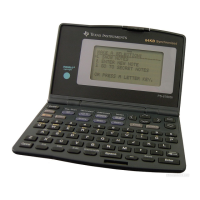