23-ENG
Scan Reminders (Continued)
Use the $ Key
When you press $, the Reminders Scan menu is
displayed. You can choose to scan:
• Appointment reminders with alarms.
• Reminders by week.
• Reminders by month.
• Yearly reminders.
• Task reminders by week.
Select the list you want to scan the same way you
make a selection on any other menu. Either:
• Press the number key for the selection you want.
• Press v or u to move the ß pointer to the
selection you want; then press 9.
To display reminders for a different date, change the
date as described on pages 20 and 21. Then press $.
Move from the Summary List to an Entry
From a summary list, you can select an item for
which you want to see the complete entry in the
master list.
Move the ß pointer beside the item you want and
press 9. The complete entry in the master list is
displayed.
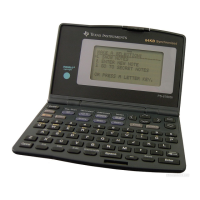
