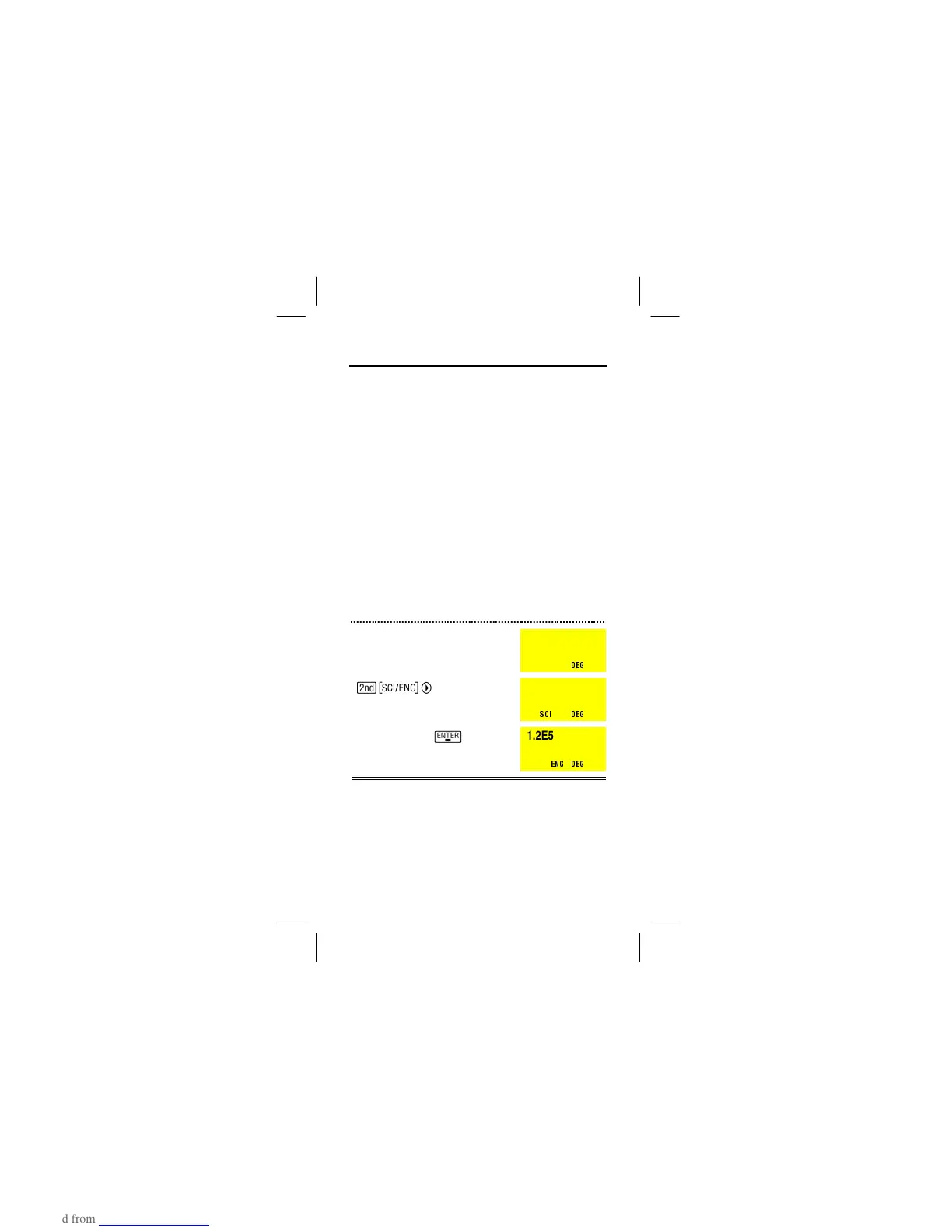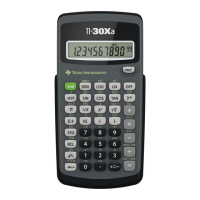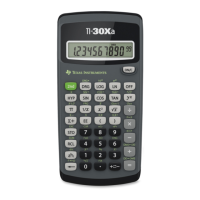12
Ti36eng1.doc TI-36X II Manual Linda Bower Revised:
01/10/03 10:47 AM Printed: 01/10/03 10:47 AM Page 12 of
48
Notation
%Z
displays the
Numeric Notation
mode
menu.
•
FLO
(default): Displays results in floating notation,
with digits to the left and right of the decimal point.
•
SCI
: Displays results in scientific notation. The
format of scientific notation is
n x 10^p
, where
1
{
n<10
and
p
is an integer.
•
ENG
: Engineering notation (exponent is a multiple
of 3).
These modes affect
only
the display of results, and not
the internally stored results.
M
lets you enter a value in scientific notation,
regardless of the numeric notation mode. Press
J
before entering a negative exponent.
³
Examples
1
I
2
M
5+4
I
6
M
7
V
1.2E5+4.6E7
ß
46120000.
DEG
%Z"V
1.2E5+4.6E7
ß
4.612
X10
07
SCI DEG
%Z"V
1.2E5+4.6E7
ß
46.12
X10
06
ENG DEG
