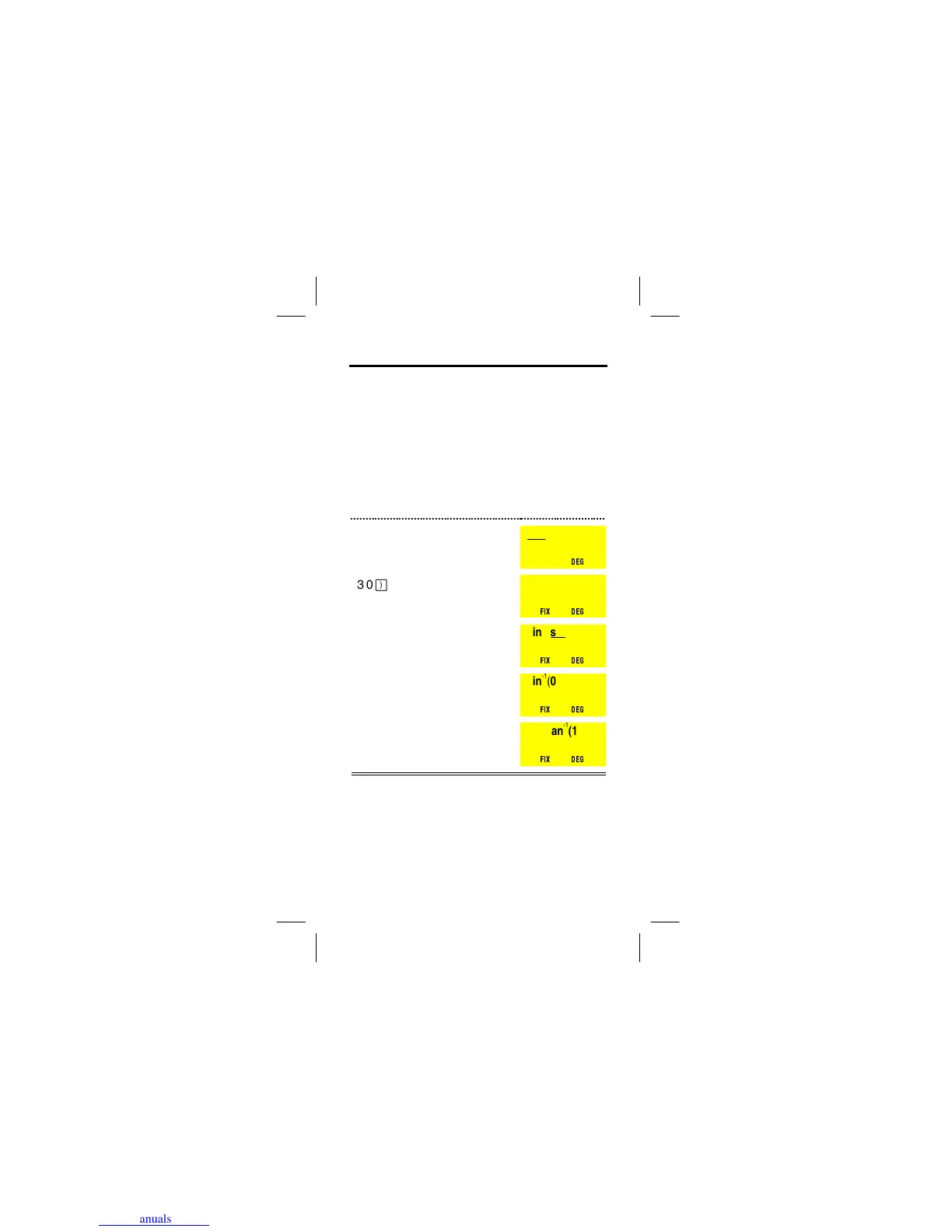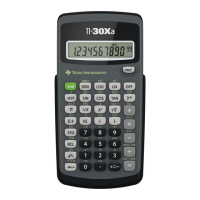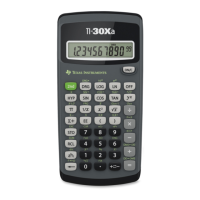20
Ti36eng1.doc TI-36X II Manual Linda Bower Revised:
01/10/03 10:47 AM Printed: 01/10/03 10:47 AM Page 20 of
48
Trigonometric Functions
e
displays a menu of the trigonometric functions
(
sin
,
sin
-1
,
cos
,
cos
-1
,
tan
,
tan
-1
). Press
"
or
!
to
select the desired function, enter the value, and close
the parentheses with
O
.
Set the desired angle mode before starting
trigonometric calculations. The problems below assume
the default, which is degree mode. See the section on
Angle Modes
(page 22) for other angle modes.
³
Examples
e""
Ý
cos cos
-1
Þ
DEG
30
O%t
4
V
cos(30)
ß
0.8660
FIX DEG
e"
sin sin
-1
Þ
FIX DEG
0
I
7391
OV
sin
-1
(
0.7391
Þß
47.6548
FIX DEG
e""Ve!
1
O
OV
cos(tan
-1
(1)
Þß
0.7071
FIX DEG
