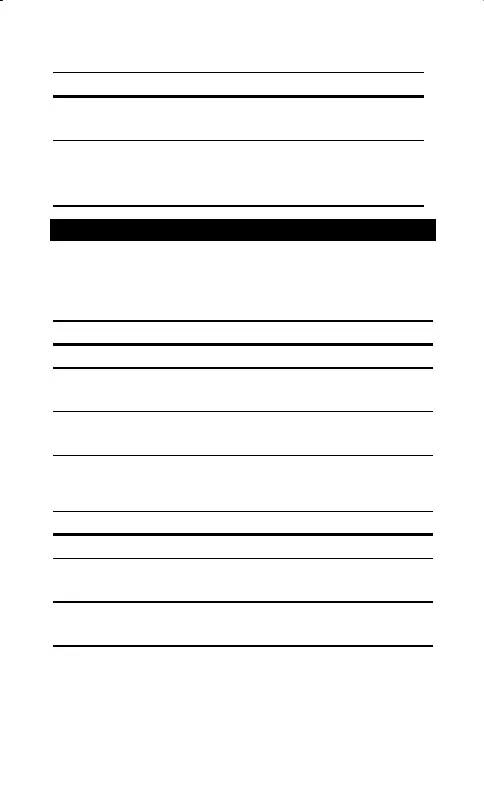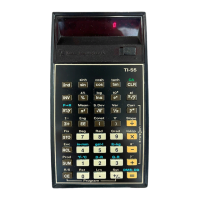8
ENG5630.DOC TI-5630 Guidebook, UK English Texas
Instruments Inc Revised: 06/23/00 1:04 PM Printed: 06/23/00
1:05 PM Page 8 of 8
Discount
235
-
17.5%
(Remember to move the
TAX
switch to
SET
before you begin.)
Press Display Print
2
17
L
5 and move
TAX switch to CALC 0. 17.5 %
235
"
235.
–35.
@
200. 200.
∗
Using Constants
DECIMAL =
F,
ROUND =
5/4
,
TAX =
CALC
, PRINTER =
ON
Multiplying by a Constant
5 x 3 = 15 5 x 4 = 20
The first number in a multiplication problem is the constant multiplier.
Press Display Print
2
5
?
5. 5. x
3
3
3. =
15. 15.
∗
4
3
4. =
20. 20.
∗
Dividing by a Constant
66 ÷ 3 = 22 90 ÷ 3 = 30
The second number in a division problem is the constant divisor.
Press Display Print
2
66
'
66. 66. ÷
3
3
3. =
22. 22.
∗
90
3
90. =
30. 30.
∗
