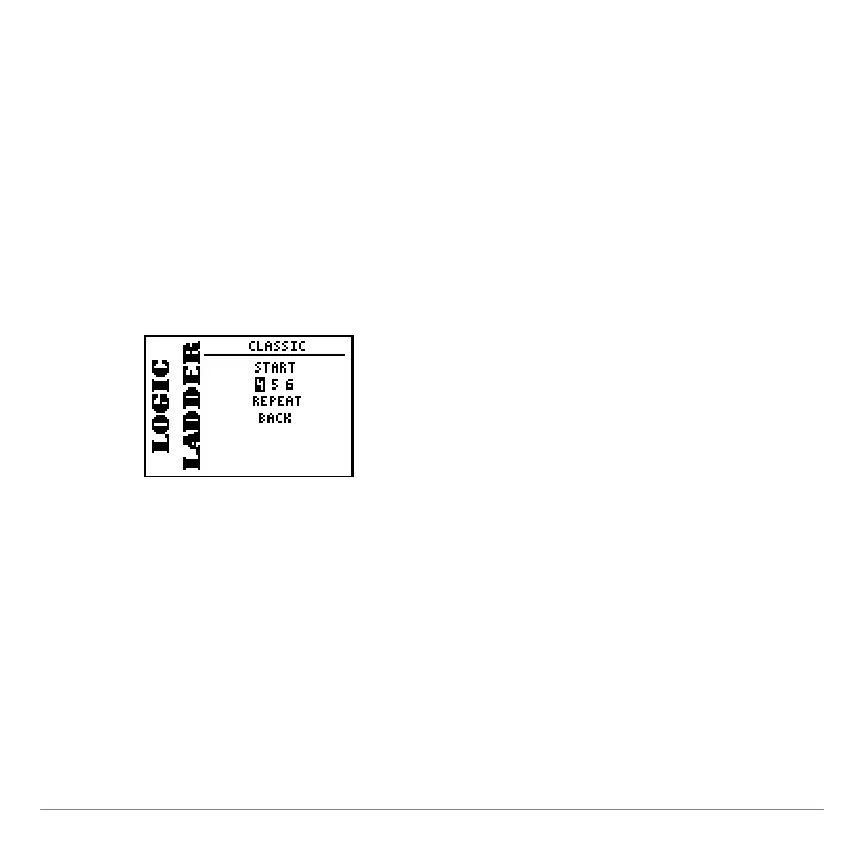TI-73 / TI-83 Plus Logic Ladder Page 16
Changing the Classic Activity Settings
You can change the number of shapes the activity uses and
determine whether shapes can be repeated. The default values
are
4
and
YES
(4 shapes; shapes can be repeated).
To set the number of shapes:
1. From the
CLASSIC
menu, select
PIECES
. The display changes
to
4 5 6
.
2. Use the arrow keys (
_
,
a
) to move the cursor to the number
of shapes that you want the activity to include, and then
press
¯
. The display changes back to
PIECES
.