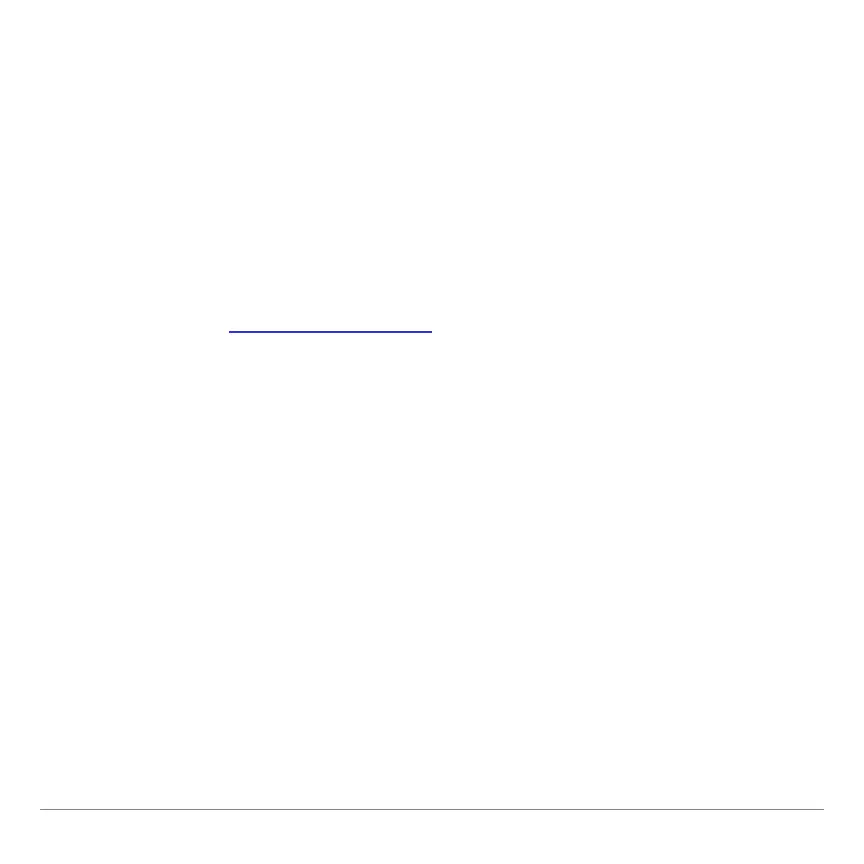TI-73 / TI-83 Plus Logic Ladder Page 24
TI-83 Plus
1. From the home screen, press
\ /
.
2.
Select
Mem Mgmt/Del
.
The Logic Ladder application requires at least 16,384 bytes of
ARC FREE (Flash), or one space, to load the application.
For more information about memory and memory management,
refer to the TI-83 Plus manual
.
