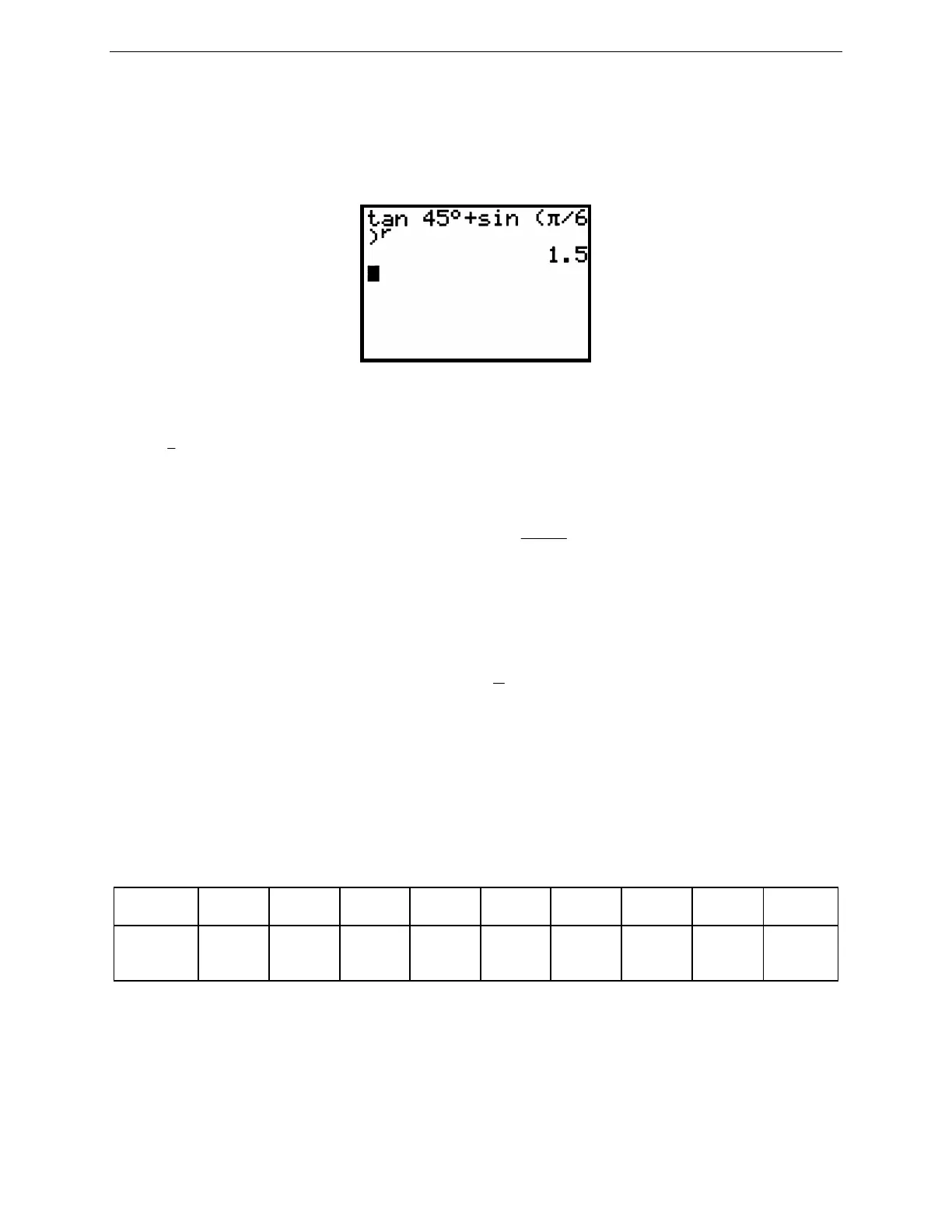19
G
RAPHING
T
ECHNOLOGY
G
UIDE
: TI-82
Copyright © Houghton Mifflin Company. All rights reserved.
The first line of keystrokes sets the TI-82 in degree mode and calculates the sine of 45 degrees. While the calculator
is still in degree mode, the second line of keystrokes calculates the sine of π degrees, 3.1415°. The third line changes
to radian mode just before calculating the sine of π radians. The fourth line calculates the sine of 45 radians (the
calculator is already in radian mode).
Figure 2.55: Angle measure
The TI-82 makes it possible to mix degrees and radians in a calculation. Execute these keystrokes to calculate tan
45° +sin
6
π
as shown in Figure 2.55: TAN 45 2nd ANGLE 1 + SIN (2nd π ÷ 6 ) 2nd ANGLE 3 ENTER. Do you
get 1.5 whether your calculator is set either in degree mode or in radian mode?
2.4.2 Graphs of Trigonometric Functions: When you graph a trigonometric function, you need to pay careful
attention to the choice of graph window. For example, graph
sin 30
30
x
y
=
in the standard viewing rectangle. Trace
along the curve to see where it is. Zoom in to a better window, or use the period and amplitude to establish better
WINDOW values.
Technology Tip: Since π ≈ 3.1, set Xmin = 0 and Xmax = 6.3 to cover the interval from 0 to 2π.
Next graph y = tan x in the standard window first, then press ZOOM 7 to change to a special window for
trigonometric functions in which the horizontal increment is
24
π
. The TI-82 plots consecutive points and then
connects them with a segment, so the graph is not exactly what you should expect. You may wish to change from
Connected line to Dot graph (see Section 2.2.3) when you plot the tangent function.
2.5 Scatter Plots
2.5.1 Entering Data: This table shows total prize money (in millions of dollars) awarded at the Indianapolis 500
race from 1981 to 1989. (Source: Indianapolis Motor Speedway Hall of Fame.)
Year 1981 1982 1983 1984 1985 1986 1987 1988 1989
Prize
$million
$1.61 $2.07 $2.41 $2.80 $3.27 $4.00 $4.49 $5.03 $5.72
We’ll now use the TI-82 to construct a scatter plot that represents these points and to find a linear model that
approximates the given data.
