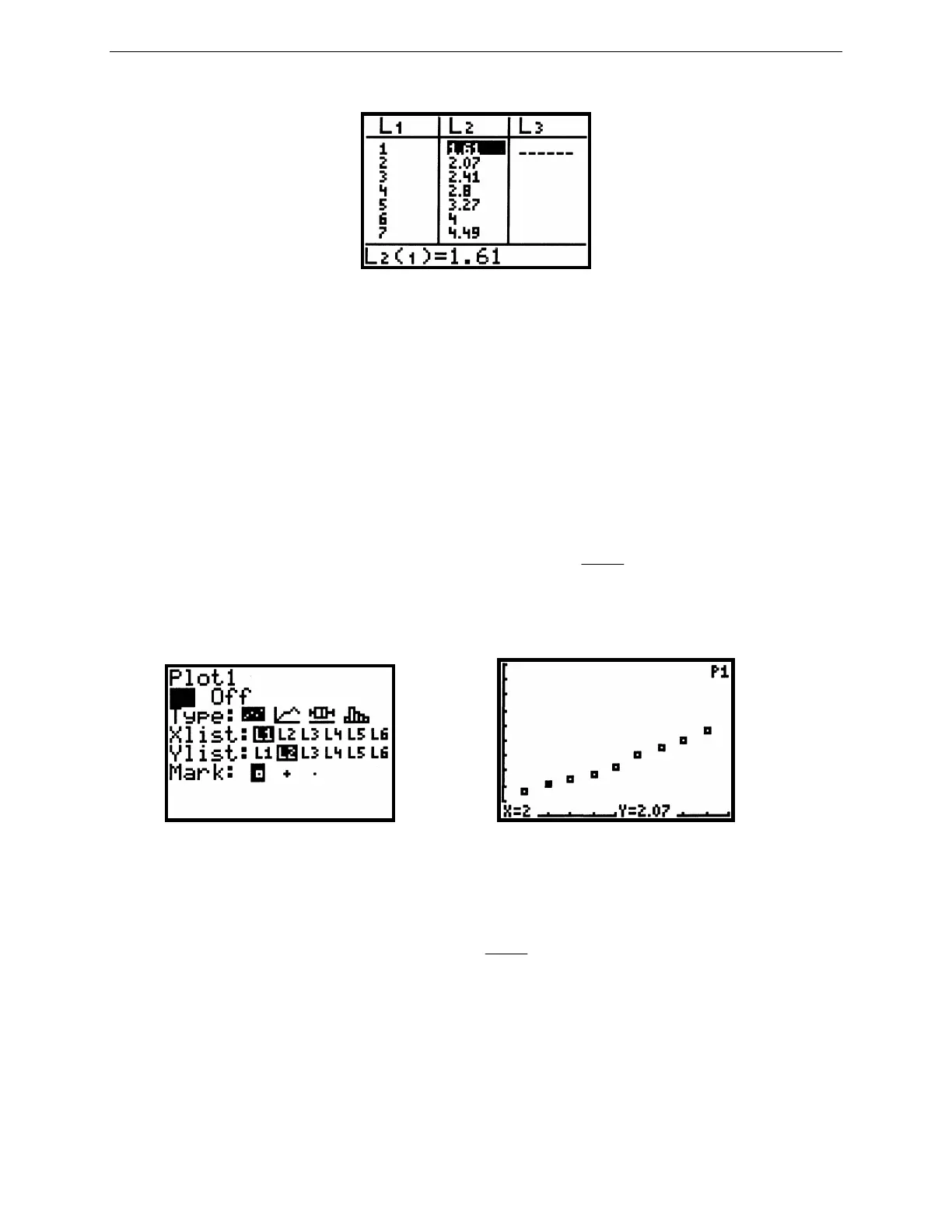20
G
RAPHING
T
ECHNOLOGY
G
UIDE
: TI-82
Copyright © Houghton Mifflin Company. All rights reserved.
Figure 2.56: Entering data points
The TI-82 holds data in up to six lists. Before entering this new data, press STAT 4 2nd L1 , 2nd L2 , 2nd L3 ,
2nd L4 , 2nd L5 , 2nd L6 ENTER to clear all data lists.
Now press STAT 1 to reach the list editor. Instead of entering the full year 198x, enter only x. Here are the
keystrokes for the first three years: 1 ENTER 2 ENTER 3 ENTER and so on, then press ►
to move to the first
element of the next list and press 1.61 ENTER 2.07 ENTER 2.41 ENTER and so on (see Figure 2.56). Press 2nd
QUIT when you have finished.
You may edit statistical data in the same way you edit expressions in the home screen. Move the cursor to any value
you wish to change, then type the correction. To insert or delete data, move the cursor over the data point you wish
to add or delete. Press INS and a new data point is created; press DEL and the data point is deleted.
2.5.2 Plotting Data: Once all the data points have been entered, press 2nd
STAT
PLOT
1 to display the Plot1 screen.
Press ENTER to turn Plot1 on, select the other options shown in Figure 2.57, and press GRAPH. Figure 2.58
shows this plot in a window from 0 to 10 in both directions. You may now press TRACE to move from data point to
data point.
Figure 2.57: Plot1 menu Figure 2.58: Scatter plot
To draw the scatter plot in a window adjusted automatically to include all the data you entered, press ZOOM 9
[ZoomStat].
When you no longer want to see the scatter plot, press 2nd
STAT
PLOT
1, move the cursor to OFF, and press ENTER.
The TI-82 still retains all the data you entered.
