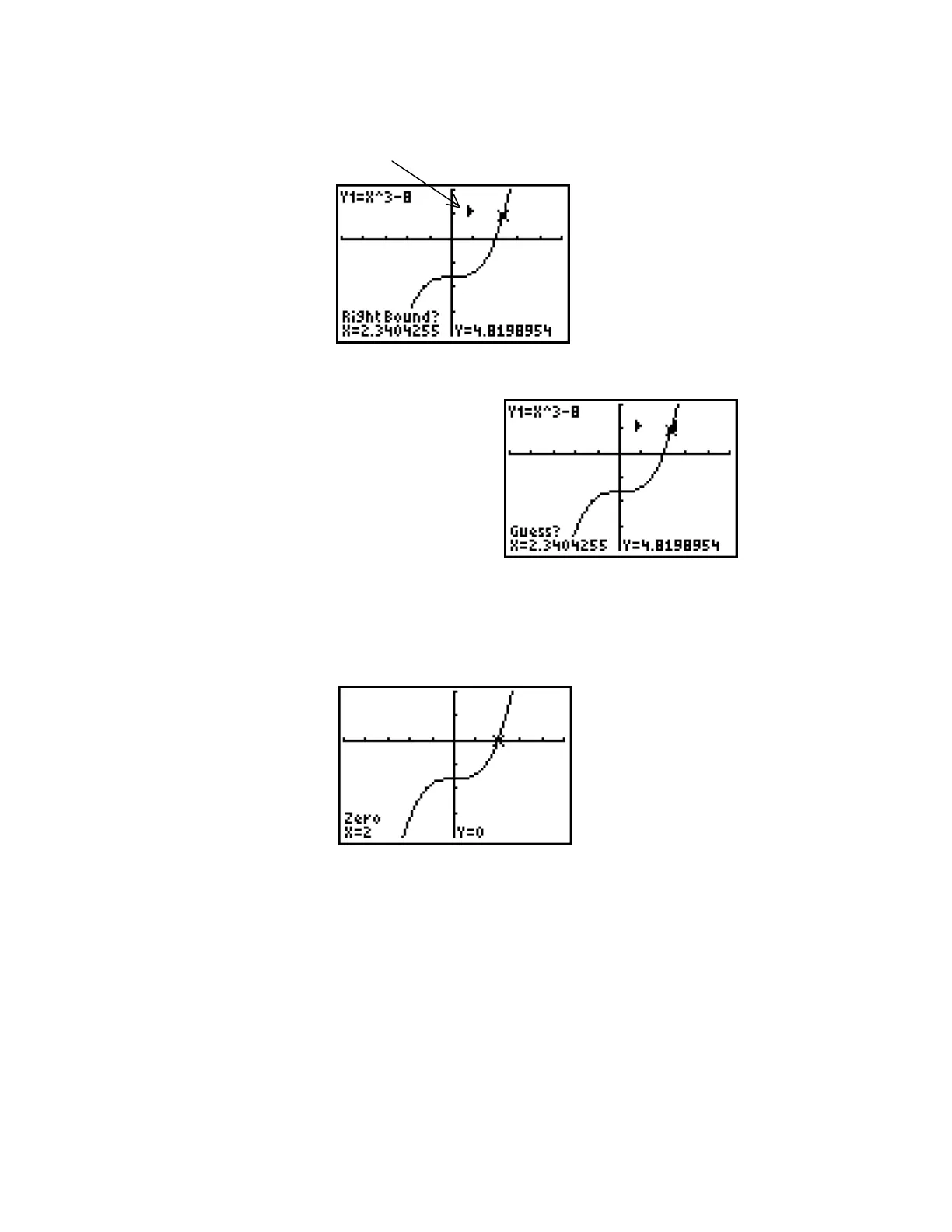Notice the arrow. This is telling you the calculator will look for an x-intercept to the right
of this value.
The calculator now wants a RIGHT BOUND - this is a value of x to the right of the
x-intercept. Use the left and right arrows to
move the cursor somewhere to the right of the
x-intercept you wish to approximate and press
ENTER. You obtain the following:
You now need to give the calculator an initial guess as to the value of the x-intercept.
This can be any x-coordinate you wish provided it is between the left and right bounds.
Move the cursor near the x-intercept and press ENTER. The calculator then thinks for a
while and provides a solution:
The x-intercept is 2. w
1.3 Solving Equations
EXAMPLE 1 Using ZERO (or ROOT) to Approximate Solutions of an
Equation
Simply follow the same procedures as were used in Example 8 from Section 1.2 w
