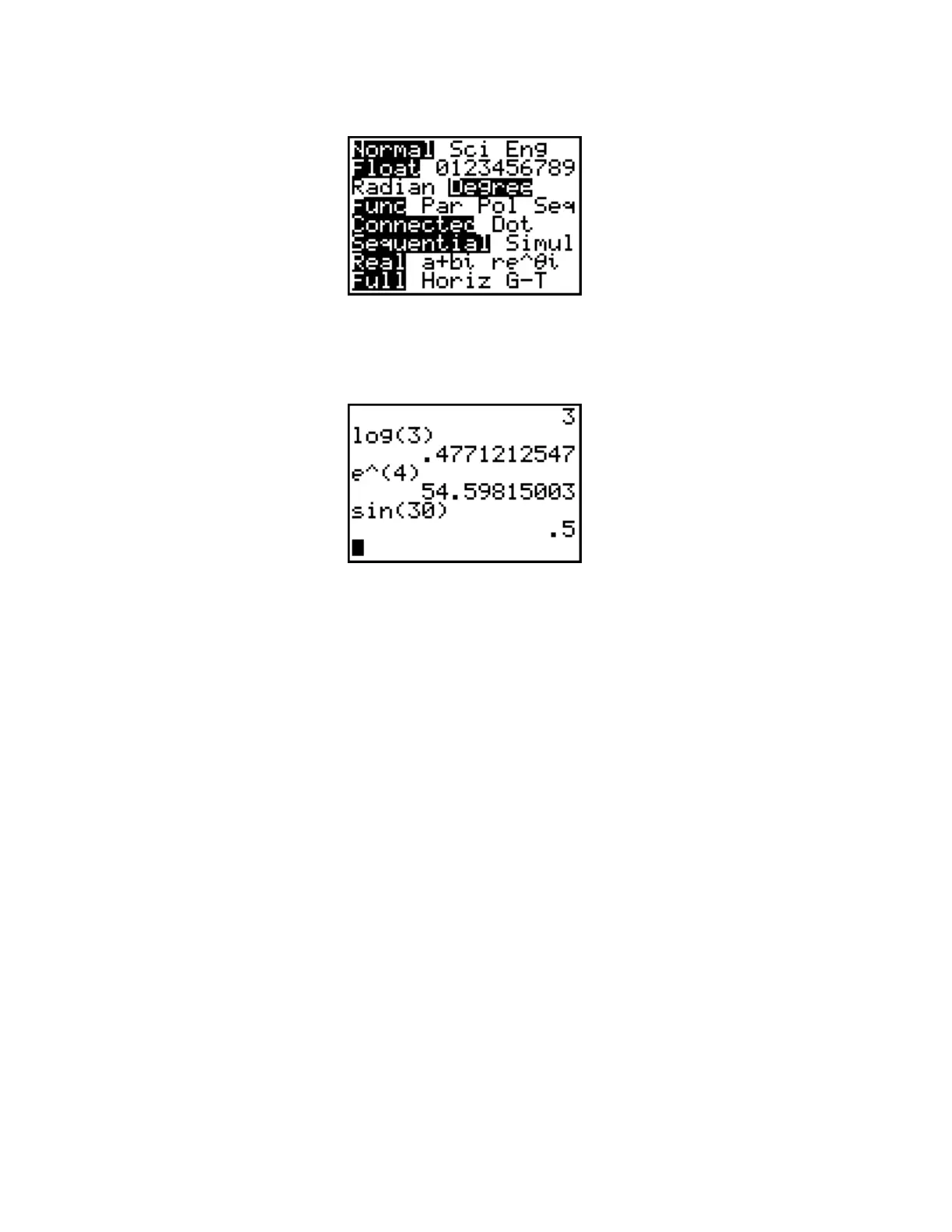To get back to the HOME screen press 2
nd
QUIT. Suppose we wish to evaluate:
o
30sin ,
we press the SIN button then 3 0 ) and hit ENTER.
The inverse trigonometric functions are second functions above their corresponding
function. So,
1
sin
−
is a 2
nd
function of sin, etc.
OTHER FEATURES
If your HOME screen ever becomes too cluttered, we can clear it by using the CLEAR
button.
Another neat feature is the 2
nd
ENTER feature. Press 2
nd
ENTER a couple of times. You
should see that previous entries appear on the command line. The TI83 can remember
about the last 7 – 10 commands entered!!! These commands can then be edited.
The remainder of the manual discusses features as they arise in the text.
1.2 Graphs of Equations
Example 3 Graphing an Equation on a Graphing Utility
Graph the equation 6 3 36
2
x y+ =
SOLUTION
Step 1: Done on page 15.
Step 2: To enter the expression y x= − +2 12
2
into a TI-83. Press Y =
