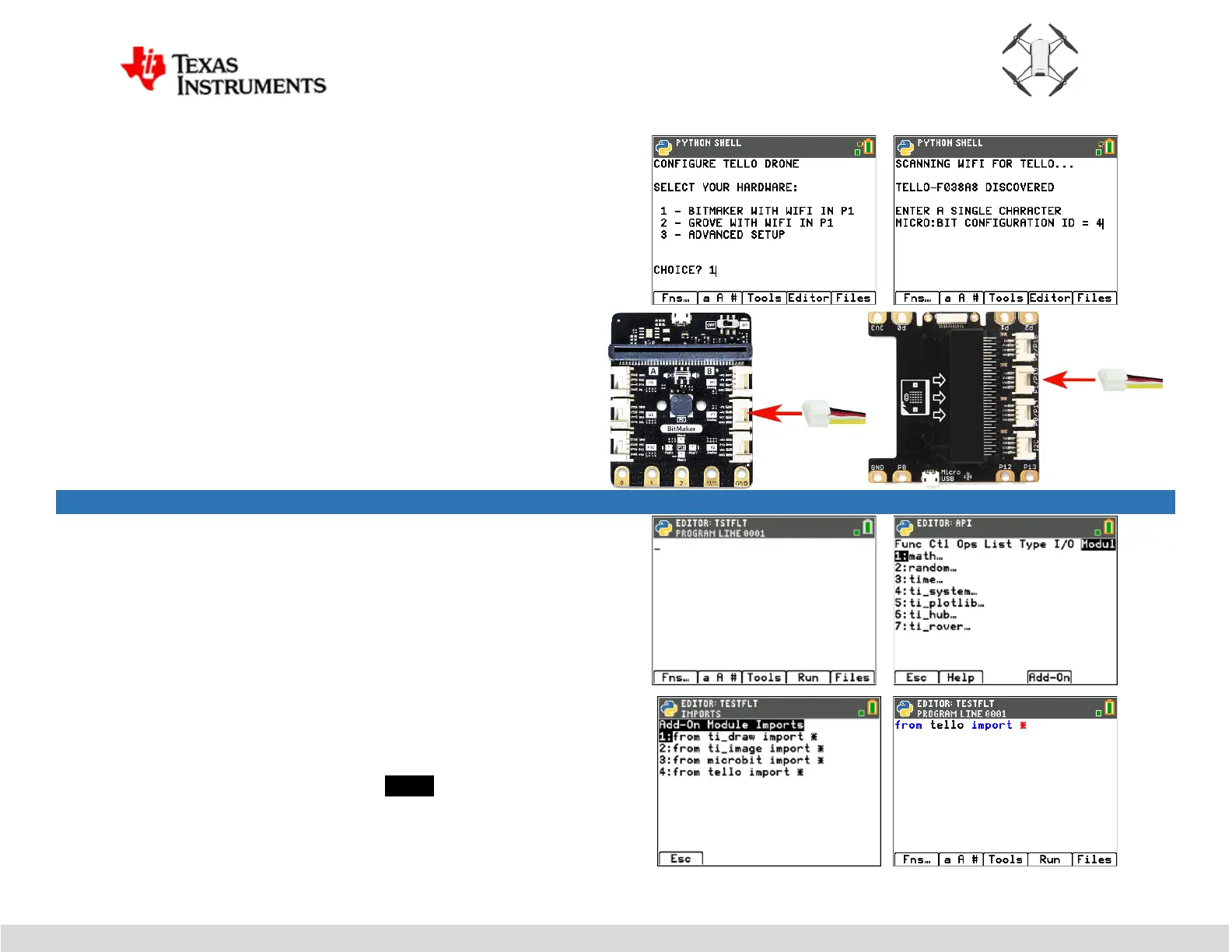Texas Instruments Incorporated 4 education.ti.com
TI-84 Plus CE Python – Tello Drone
Getting Started
g. Select the micro:bit expansion board, Grove or BitMaker, and
ensure the WiFi module is inserted into the ~P1 port.
h. Select Advanced only if you are using a different expansion
board or port other than P1.
i. The system will scan for a Tello SSID and connect if available.
It is best only to have one Tello turned on and ensure the Tello
is not connected to a phone or other WiFi device.
j. Enter a single character ID, 0-9 or A-Z, to identify the
Tello/micro:bit pair. It is best to mark this ID on the Tello. After
paring, the micro:bit will automatically connect to only this
Tello.
k. Unplug the cable from the calculator and then plug it back into
the calculator to reset the system.
l. Your Tello is now ready to fly!
Creating Your First Python Tello Program
2. Select [New] to create a program named 'TESTFLT' or edit the same
program from the previous steps.
3. Select [Ok]. There will be a blank Python editor screen on your
calculator.
4. Import the tello module into your program. Select the [Fns…] tab and
select [Modul] tab.
5. Select the [Add-On] tab and select from tello import * the import
statement will paste at the program's top. This action will import the
tello module into the editor and add the tello menu to the bottom of
the module list.
6. Next, select [Fns...] and arrow over to the Modul tab, then arrow
down to tello drone and press [enter]. The menus will display all of the
tello drone methods.
