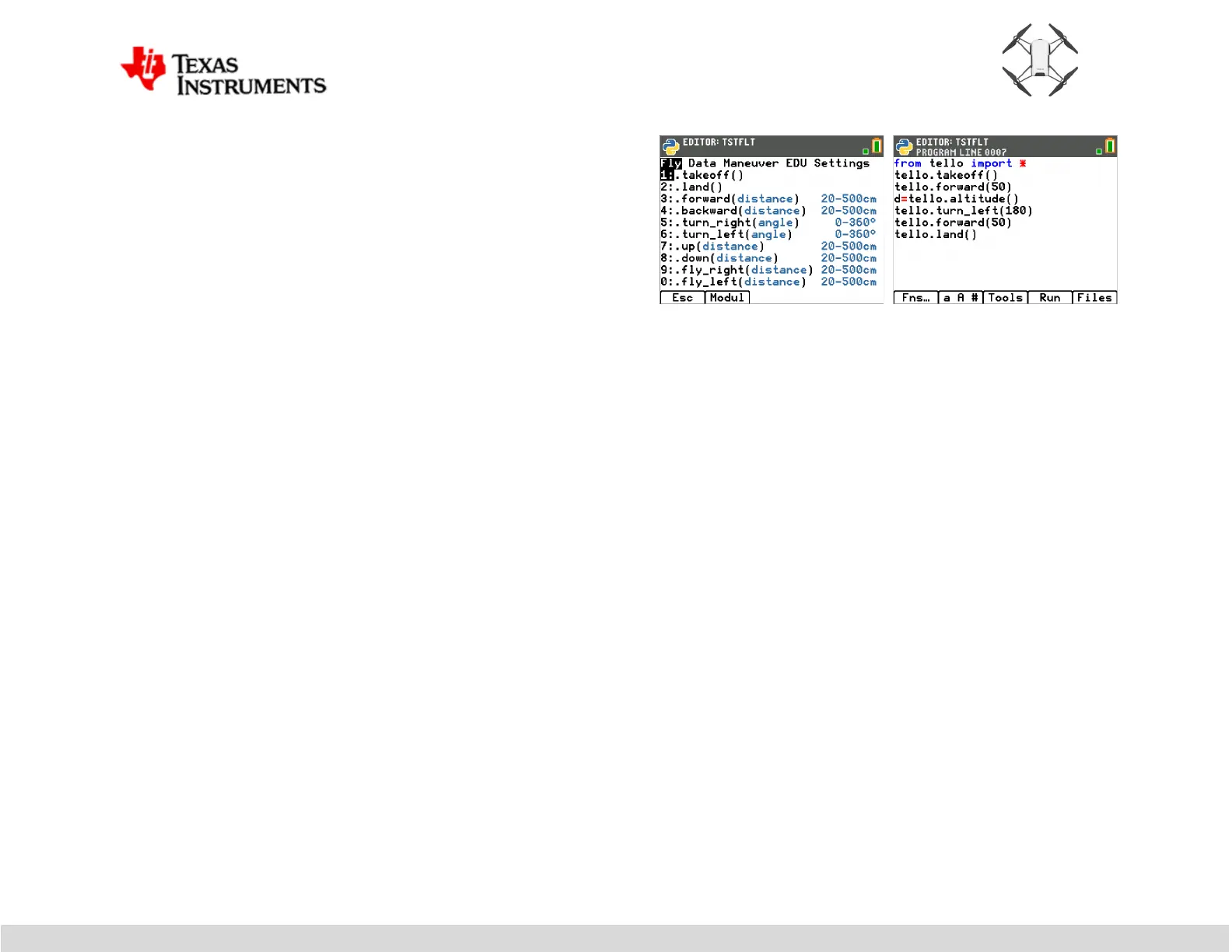Texas Instruments Incorporated 5 education.ti.com
TI-84 Plus CE Python – Tello Drone
Getting Started
7. Select .takeoff() always as the first statement in all flight programs.
8. Explore the Python programming menus and the tello module menus
and enter the remainder of the TESTFLT program.
9. Place your drone in a well-lighted area free of obstructions. The drone
has a positioning camera on the underside, and it works best when the
drone flies over a nonuniform floor, e.g., a patterned rug. Ensure
everything is powered up and Run the program.
10. Modify your program by adding a flip at the end of the square. The
drone must have at least 50% battery charge to perform a flip. The
charge
