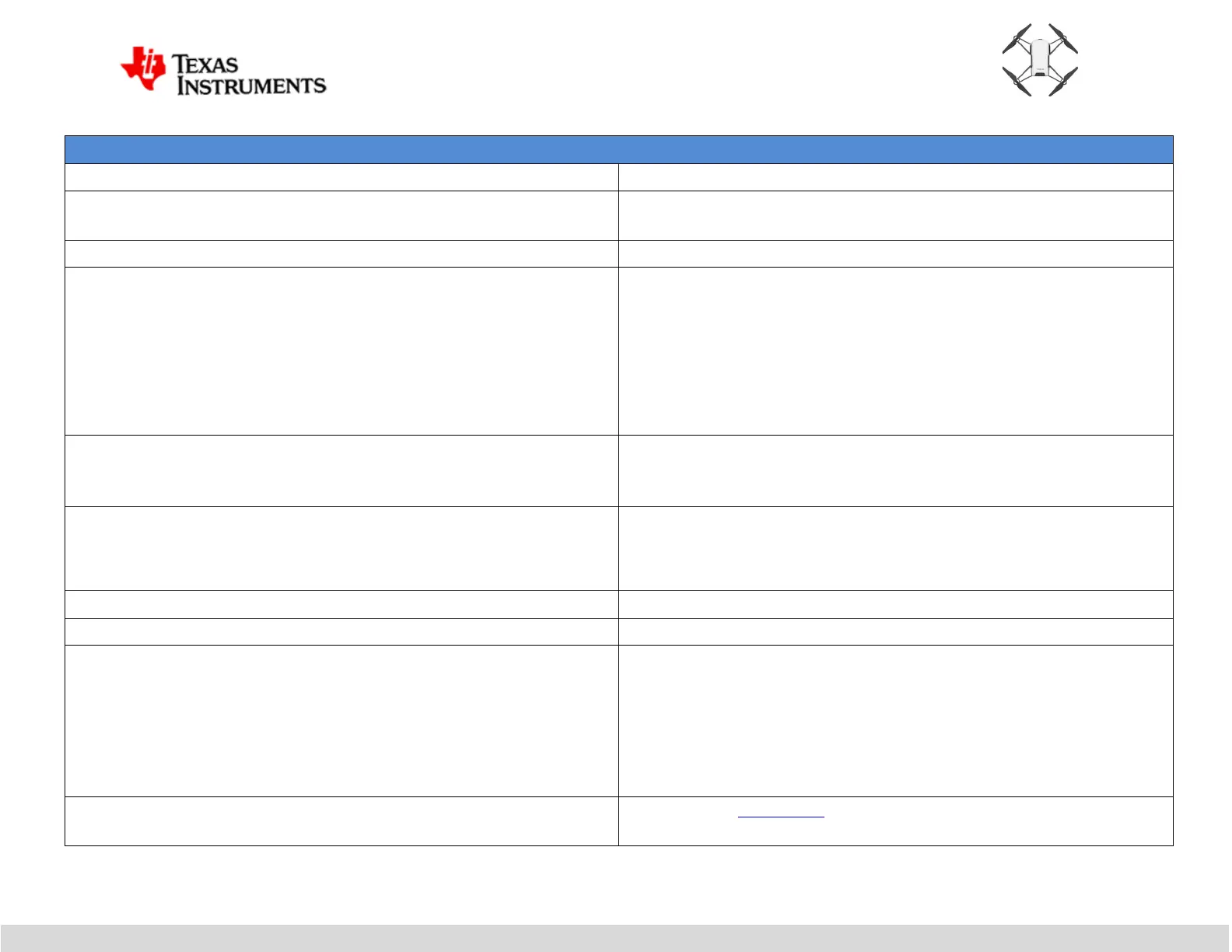Texas Instruments Incorporated 6 education.ti.com
TI-84 Plus CE Python – Tello Drone
Getting Started
I don't see the tello module menus.
Use TI-Connect to transfer the module to the calculator. The menus only
appear in the editor after the from tello import * line.
I don't see the Texas logo on my micro:bit.
Transfer the TI_runtime file to the microbit card.
The calculator will not connect to the Tello drone.
Quit the program. Unplug the cable from the calculator and press the reset
button on the back of the microbit card and the RST button Grove WiFi
module. Reconnect the cable to the calculator and try again.
The default TX and RX pins for the BitMaker expansion board are P2 and P1.
If using a different expansion board other than the MakerBit, you must
configure different TX and RX pins unique to that board's port. For example,
if using the Grove Shield, plug the Grove WiFi into the P1/P15 port and enter
Command status reports "COMPLETED", but Tello flight is erratic.
Tello uses flight vision for positioning. A well-lighted space is required.
Additionally, the floor should not be uniform or glossy in appearance. Try
moving to an area with a different floor appearance with lots of light.
Tello crashes and flies oddly.
Bent propellers and interference with propeller guards may be the problem.
Replace propellers (notice markings on props and placement order). There is
also a IMU calibration that can be done using the phone software. See the
Tello drone will not take off, and the status light is blinking red.
Charge the drone battery.
Tello will not perform flips.
The battery charge must be greater than 50%.
The calculator does not connect to Tello, and microbit displays an unhappy
face
• Check that the WiFi module is in the correct port.
• Check that the expansion board's power switch is ON if present.
• Check that all batteries are fully charged.
• Check the external battery connected to the expansion board is turned
on.
• Disconnect and reconnect the calculator and the external battery and try
For more information on the Tello drone
• Tello drone user manual
