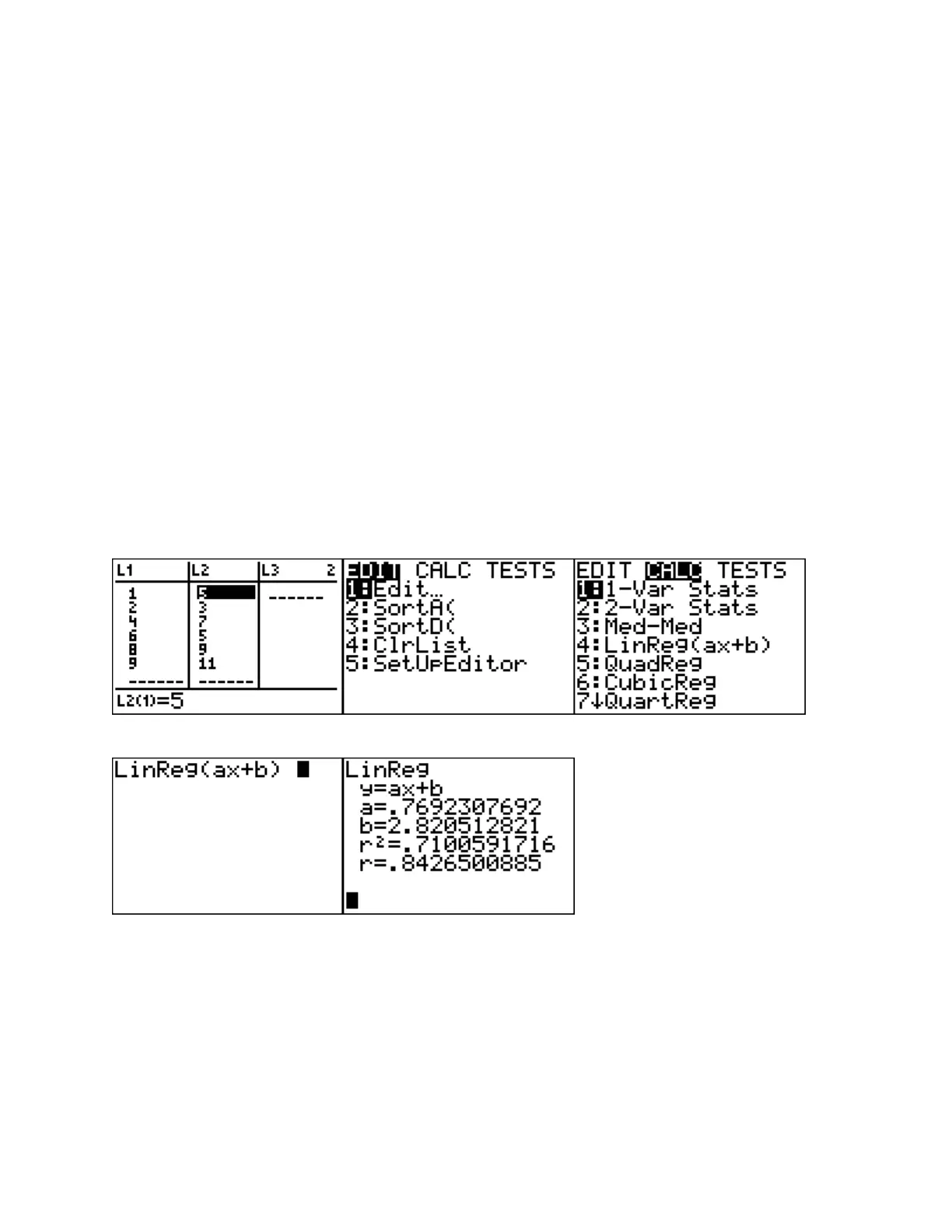- 48 -
Finding a Linear Regression Model
Finding a Linear Regression ModelFinding a Linear Regression Model
Finding a Linear Regression Model
Enter the data from the table of values into
L1
and
L2
. Press
STAT
,
CALC
,
LinReg, ENTER.
The top line gives the form of the equation. The next two lines give the values for a and b.
When writing down the linear regression model, round to four decimal places. (The last line
(
) gives a measure of the fit of the model to the data. The closer the number is to 1, the better
the model fits the data.)
On models of TI graphing calculators other than the TI-84, it may be necessary to press
STAT
,
CALC
,
LinReg, ENTER, ENTER
to find a linear regression.
Note, if
is not displayed, enable the
Diagnostic
feature of the calculator by pressing
2
nd
0
to
access the
CATALOG
. Then press
to enter the letter D. (The calculator is expecting a
letter entry while in the catalog, so ALPHA is not needed before pressing
.) Arrow down so
that
DiagnosticON
is on the display. Press
ENTER, ENTER
. The display screen should read
Done
.
Example: Using the data given in the example above under
Using Lists and Scatter
Plots,
press
STAT, CALC, LinReg, ENTER
.
L1 and L2
STAT
cursor over to
CALC
LinReg
ENTER
The linear regression model is
y x
with an
value of 0.71.
