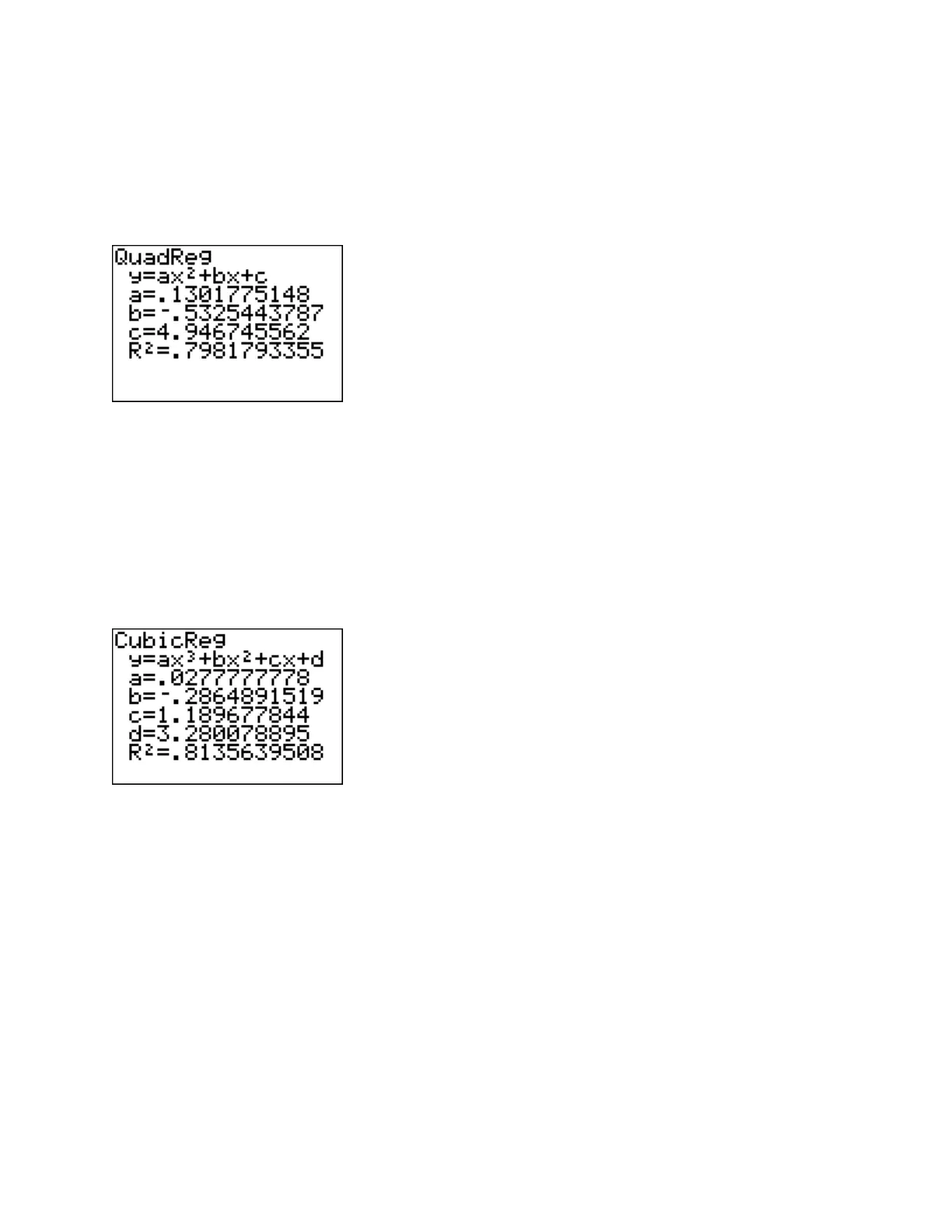- 49 -
Finding Other Reg
Finding Other RegFinding Other Reg
Finding Other Regression Models
ression Modelsression Models
ression Models
There are several other regression models programmed into the calculator. To find a quadratic
regression model, enter the data from the table of values into lists L1 and L2. Then press ,
STAT
,
CALC
,
QuadReg, ENTER.
The top line shows the form of the equation. The values for a, b and c are listed. The value for
is a measure of how well the quadratic regression model fits the data. The closer it is to 1, the
better the fit.
Rounding each of the values to four decimal places, the quadratic regression model is
2
y x x= − + with
2
R = .
Use similar methods to find a cubic regression model:
So
3 2
0.0278 0.2865 1.1897 3.2801
y x x x= − + + with
2
R =
The process is similar for QuartReg (4
th
degree polynomial regression), ExpReg (exponential
regression) and Logistic (logistic regression). Just select the appropriate regression from the
STAT CALC
menu.
