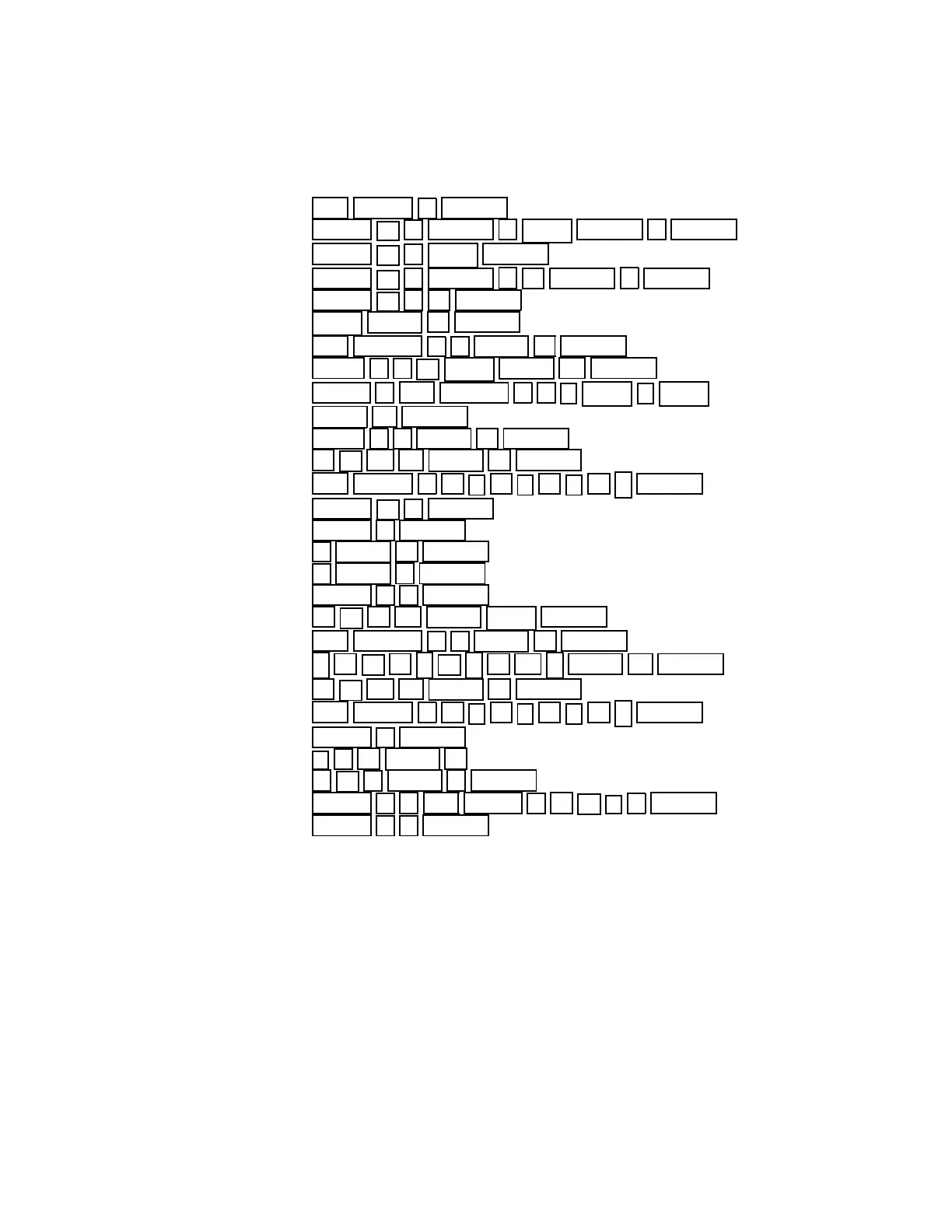Program SEC
This program first draws a graph of the function y = f(x) and a tangent line at an inputed point. The
program then graphs a secant line and successive secant lines for values of h approaching zero. One then
sees in the viewing rectangle the secant lines approaching the tangent line.
:ClrDraw 2nd DRAW 1 ENTER
:Disp “X” PGRM 3 ALPHA “ X,T,θ ALPHA “ ENTER
:Input X PGRM 1 X,T,θ ENTER
:Disp “N” PGRM 3 ALPHA “ N ALPHA “ ENTER
:Input N PGRM 1 N ENTER
:X → A X,T,θ STO A ENTER
:Y
1
→ B 2nd Y-VARS 1 1 STO B ENTER
:Xmax−X → W VARS 1 2 − X,T,θ STO W ENTER
:NDeriv(Y
1
, X, X) → M MATH 8 2nd Y-VARS 1 1
,
X,T,θ
,
X,T,θ )
STO M ENTER
:Xmax→ C VARS 1 2 STO C ENTER
:B + W M → D B + W M STO D ENTER
:Line(A,B,C,D) 2nd DRAW 2 A
,
B
,
C
,
D ) ENTER
:DispGraph PGRM 4 ENTER
:Pause PRGM 8 ENTER
:1 → H 1 STO H ENTER
:1 → J 1 STO J ENTER
:Lbl 1 PRGM 9 1 ENTER
:A + HW → X A + H W STO X,T,θ ENTER
:Y
1
→ D 2nd Y-VARS 1 1 STO D ENTER
:(D − B)/(HW ) → M ( D − B ) ÷ ( H W ) STO M ENTER
:B + W M → D B + W M STO D ENTER
:Line(A,B,C,D) 2nd DRAW 2 A
,
B
,
C
,
D ) ENTER
:Pause PRGM 8 ENTER
:.7H → H
.
7 H STO H
:J + 1 → J J + 1 STO J ENTER
:If J < N + .5 PRGM 1 J 2nd MATH 5 N +
.
5 ENTER
:Goto 1 PRGM 0 1 ENTER
Programs. The programs for the TI-82 are the same as for the TI-83, but are included here for completeness.
52