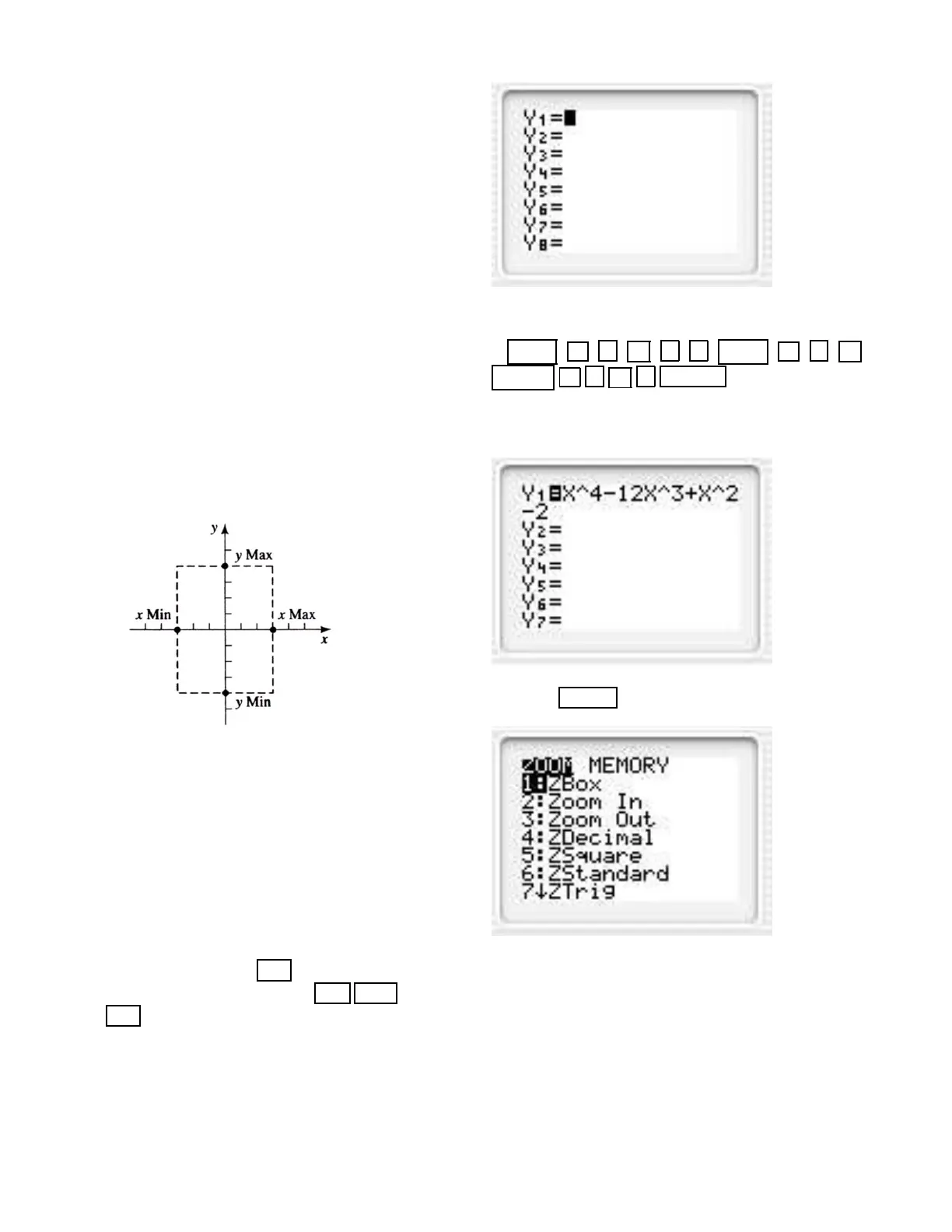Section 1.0 in Text
• The Viewing Window
• The Standard Viewing Window
• TRACE
• Dimensions of the Viewing Window
• Scale Marks
• ZOOM
• Deleting a Function
• The Step Size
The Viewing Window
The dashed rectangle in the figure is the boundary of
the viewing screen. The x-axis is marked from Xmin
to Xmax and the y-axis from Ymin to Ymax.
We shall say that this viewing window has dimensions
[Xmin,Xmax] by [Ymin,Ymax]. The viewing window
with dimensions [−10, 10] by [−10, 10] is referred to as
the standard viewing window.
Graphing in the Standard Viewing Window
Graph y = x
4
−12x
3
+ x
2
−2 in the standard viewing
window. (This is the first part of Example 1 in the
text.)
Solution. Press the ON key to turn the calculator
on. (To turn off press the keys 2nd OFF .) Press the
Y= key and you see
To enter Y
1
= x
4
− 12x
3
+ x
2
− 2, press the keys
X,T,θ ∧ 4 − 1 2 X,T,θ ∧ 3 +
X,T,θ,n ∧ 2 − 2 ENTER
You should have the following.
Press the ZOOM key and you see the ZOOM options
Press the 6 key. This selects the standard viewing
window, graphs, and gives the following (Screen 1.1 in
the text).
34
