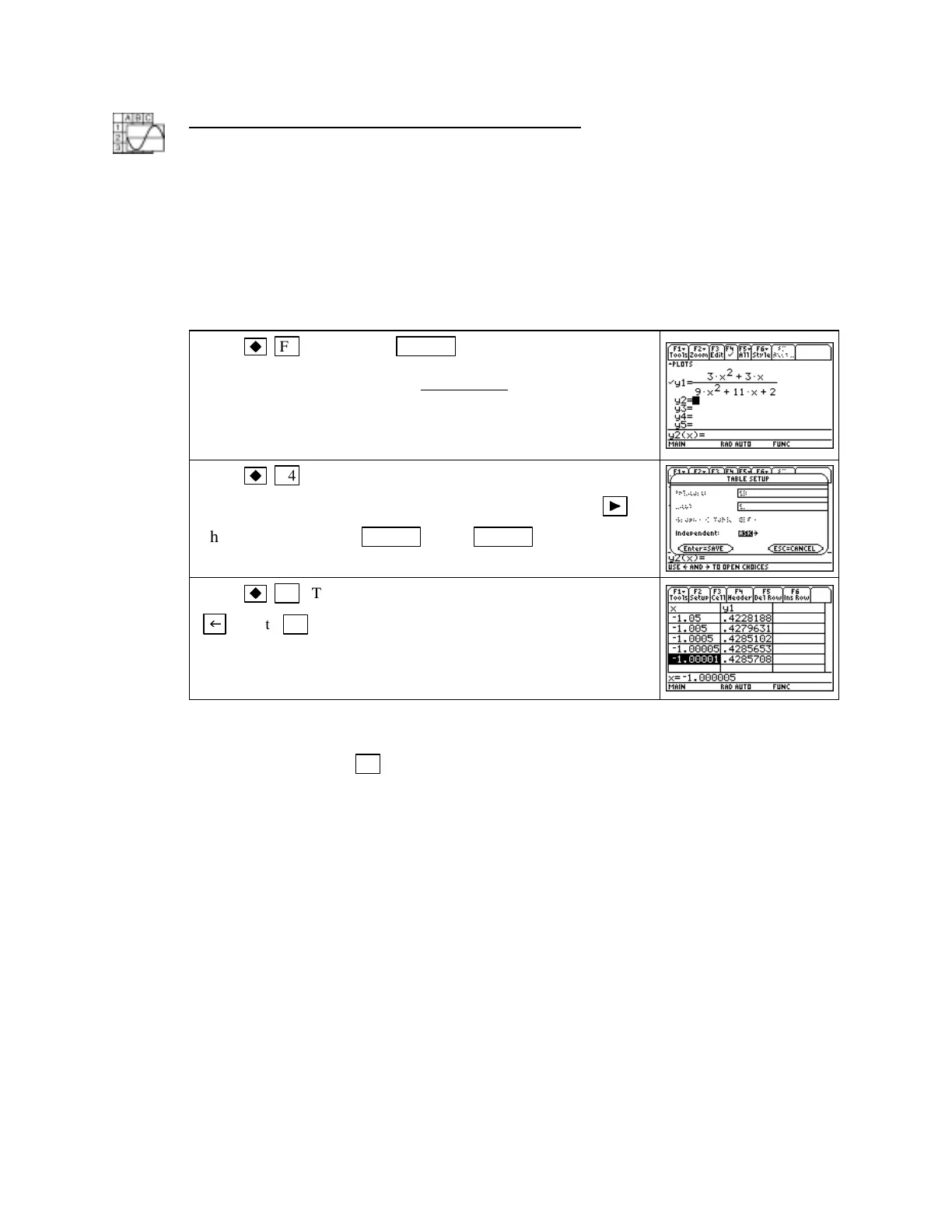TI-89 Guide
TI89-21
Copyright © Houghton Mifflin Company. All rights reserved.
1.4 Limits: Describing Function Behavior
The TI-89 table is an essential tool when you are estimating limits numerically. Even though
rounded values are shown in the table due to space limitations, the TI-89 displays at the bot-tom
of the screen many more decimal places for a particular output when you highlight that output.
Your calculator also finds limits algebraically, but you should use the numerical and graphical
methods to gain insight as to the meaning of the algebraic answers.
1.4.1 ESTI MATI NG LI MI TS NUMERI CALLY Whenever you use the TI-89 to estimate limits
numerically, you will find it easiest to set the
TABLE
to
ASK
mode. We illustrate using the
function u that appears in Example 2 of Section 1.4 in Calculus Concepts:
Press
F1 (Y
=
)
and use
CLEAR
to delete all previously-
entered functions. Enter u(x)=
33
9112
2
2
xx
xx
+
++
. Be certain to
enclose the numerator and denominator of the fraction in
parentheses.
Press
F4 (TblSet).
If
ASK
is not selected, choose
ASK
by
moving the cursor to the in the
Independent:
location, press
►
,
choose
ASK,
and press
ENTER . Press ENTER
again to exit
the screen.
Press
F5 (TABLE).
Delete any values that are there with
or with F1 [Tools] 8 [Clear Table].
To numerically estimate
lim
x→
−
1
−
u(x), enter values to the left of, and becoming closer and
closer to,
−
1.
NOTE: The values you enter do not have to be those shown in the text or these shown in this
table. The cell width in the table has been increased in order to show you the values entered. If
you want to do this, use
F1 [Tools] 9 [Format]
and choose a larger cell width.
CAUTI ON: Your instructor will very likely have you write the table you construct on paper. Even if
you increase the cell width, the TI-89 eventually displays rounded values (such as the one that is
highlighted in the table above) because of space limitations. When this happens, be certain to high-
light the value and look on the bottom of the screen to see what the value actually is. The inputs that
were entered in the table above are
−
1.5,
−
1.05,
−
1.005,
−
1.0005,
−
1.00005, and
−
1.000005. The out-
puts also have been rounded off.
ROUNDING OFF: Recall that rounded off means that if one digit past the digit of interest if less
than 5, other digits past the digit of interest are dropped. If one digit past the one of interest is 5 or
over, the digit of interest is increased by 1 and the remaining digits are dropped. (For instance, the
highlighted number in the last screen shown above,
−
1.000005, has been rounded off by the TI-89 to 5
decimal places. Because the 5 in the sixth decimal place location is in the “5 or over” category, the 0
before this 5 is increased by 1 with the digits past that point dropped to give
−
1.00001.)
RULEOFTHUMBFORDETERMININGLIMITSFROMTABLES: Suppose that we want
lim
x→
−
1
−
u(x) accurate to 3 decimal places. Watch the table until you see that the output is the same
