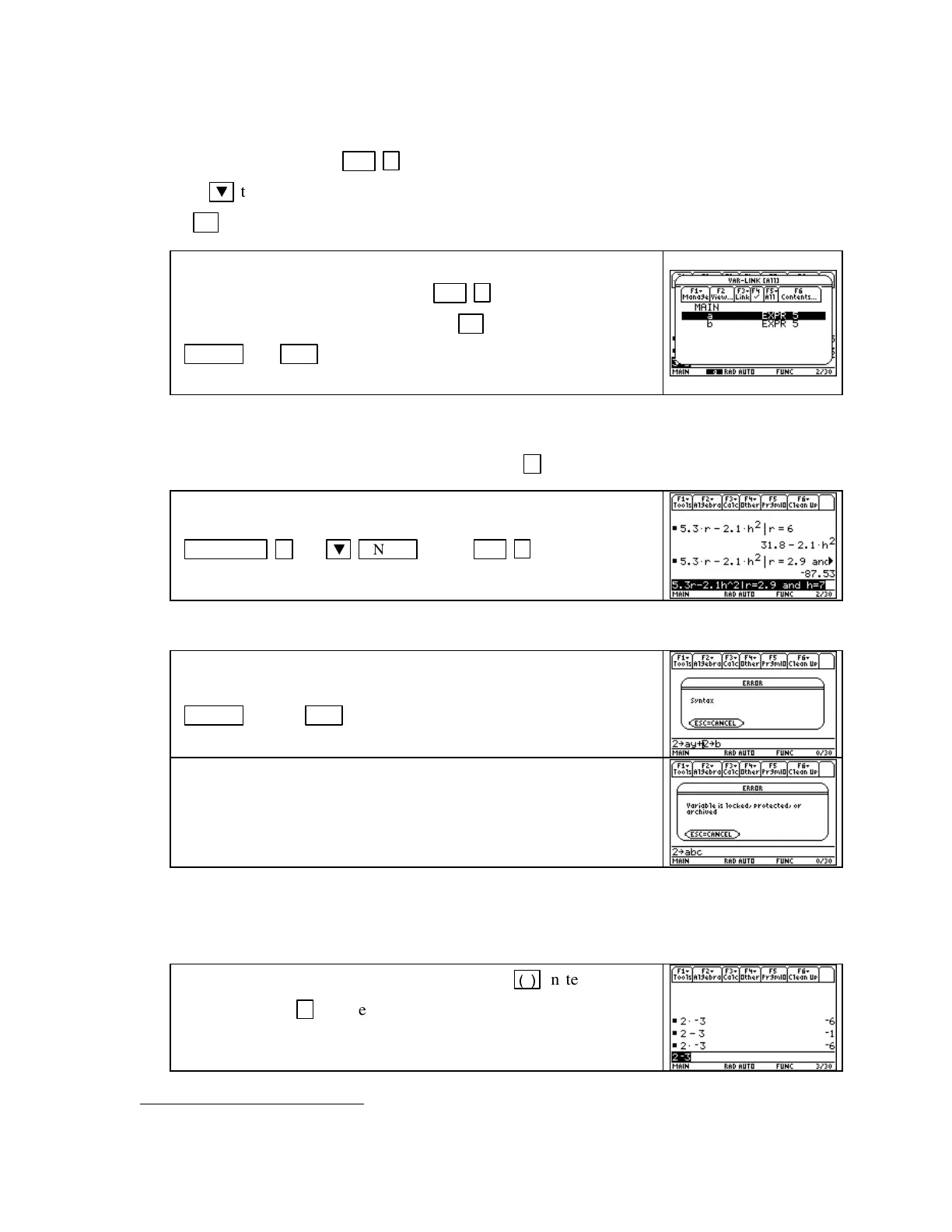TI-89 Guide
TI89-5
Copyright © Houghton Mifflin Company. All rights reserved.
substitutes that value when the expression is evaluated. All user-defined variables are stored in a
folder
1
called
MAIN
unless you create other folders to hold them. If you cannot remember the
name of a variable, press
2nd
−
(VAR-LINK)
and the names of the variables are listed. After
using
▼
to move the cursor to the name of the variable, you can delete, copy, rename, etc. using
the
F1 [Manage]
keyonthe
VAR-LINK
screen. We illustrate by deleting the variable
a:
Deleting a single variable: Suppose we want to delete the variable
a. Gotothe
VAR-LINK
screen with
2nd
−
(VAR-LINK).
Delete a
by first highlighting it and then pressing
F1 [Manage] 1 [Delete]
ENTER
and
ESC .
(Note that your
MAIN
folder may contain more
or different variables from what is shown to the right.)
The “with” operator, which prints as
“|”
, gives a way to temporarily store values into a variable in
order to evaluate expressions so that you do not have to delete the variable when you finish. Ac-
cess this operator by pressing the key directly under
= .
Evaluate 5.3r –2.1h
2
for for r =6andthenforr=2.9andh=7by
typing in the instructions shown to the right. Access
“and”
with
CATALOG = (A)
▼
ENTER .
Press
2nd
−
(VAR-LINK)
and
see that
r
and
h
are not defined variables.
5. ERROR MESSAGES When your input is incorrect, the TI-89 displays an error message.
If you have more than one command on a line without using a colon
(:) to separate them, an error message results when you press
ENTER .
Press
ESC
and correct the error.
If you try to store something to a particular memory location that is
being used for a different type of object, an error results. (In the
screen shown to the right, the variable abc was defined as a data list,
so a number cannot be stored to it.) Consult either Trouble-Shoot-
ing the TI-89 in this Guide or your TI-89 Owner’s Guidebook.
•
The error message shown directly above usually occurs when you are executing a program
that is trying to store a value to a variable that you have previously defined as some other
type of object. Rename the other type of object and rerun the program. Remember, store
only numbers to single-letter names to avoid problems such as these.
A common mistake is using the negative symbol
(
−
)
instead of the
subtraction sign
−
or vice-versa. The TI-89 does not give an error
message, but a wrong answer results. The negative sign is shorter
and raised slightly more than the subtraction sign.
1
We work only in the MAIN folder. If you wish to create different folders, see pages 88-90 of the TI-89 Guidebook.
