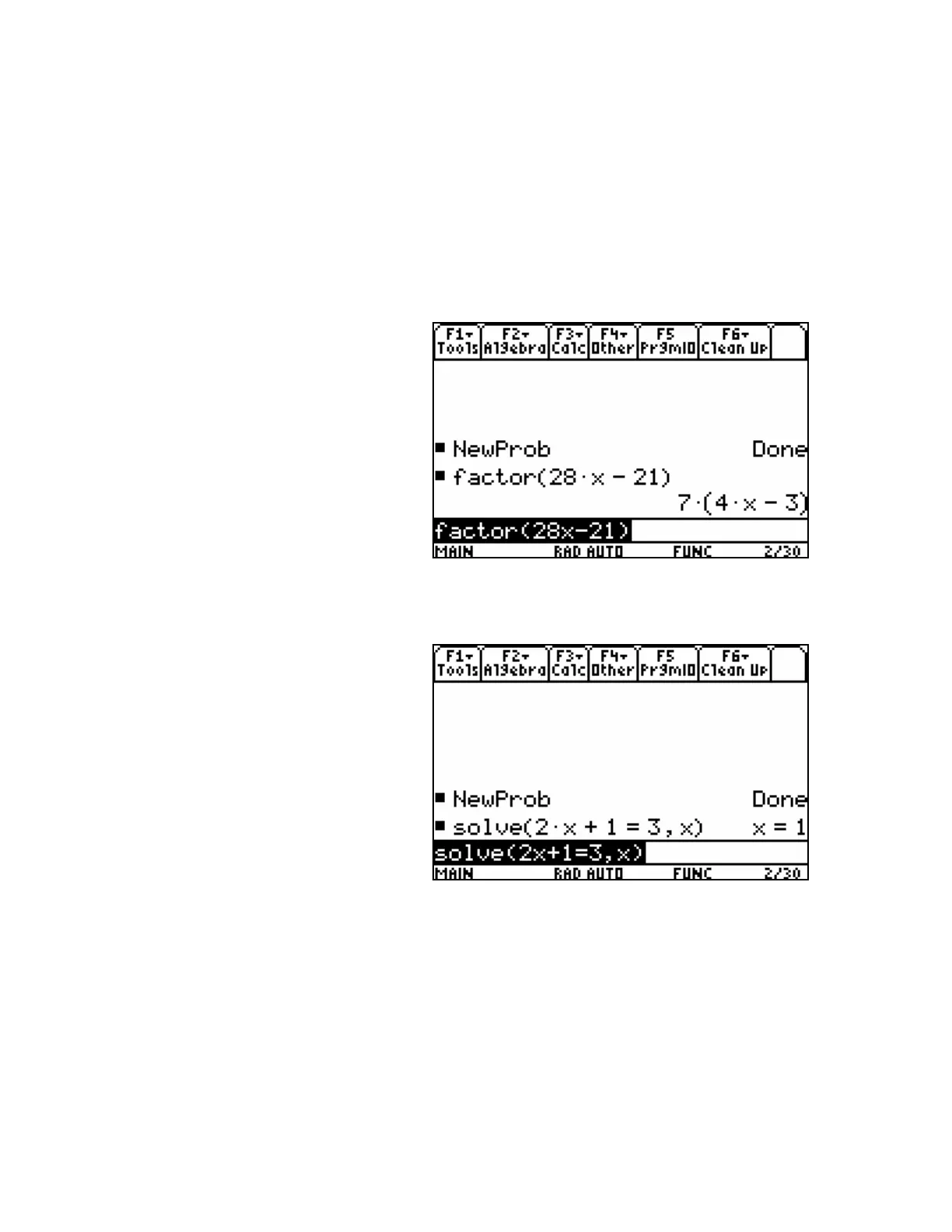Note that nested brackets are required. If you get an error message while using
this operation, check that you have the same number of open and close
brackets, and that they are placed properly.
4. Try some other expansions. Include a product of binomials, such as
(2x – 3)(3x + 1), or even the product of a binomial and a trinomial such as
(5z – 2)(3z
2
+ z – 4).
Factoring expressions
1. Press F2, and select 2:factor(.
Type 28x + 21, followed by a
close bracket ).
Press ENTER.
Compare the result to the
expansion in part 3 of the
previous section.
2. Try factoring some other expressions, including 6x
2
– 7x – 3.
Solving equations
The CAS can solve equations.
1. Press F2, and select 1:solve(.
Type 2x + 1 = 3, then a comma,
then an x followed by a close
bracket ).
Press ENTER.
Note that the solution is
displayed. Note, also, that you must specify the variable that you would like the
CAS to solve for.
Try solving a few more equations.