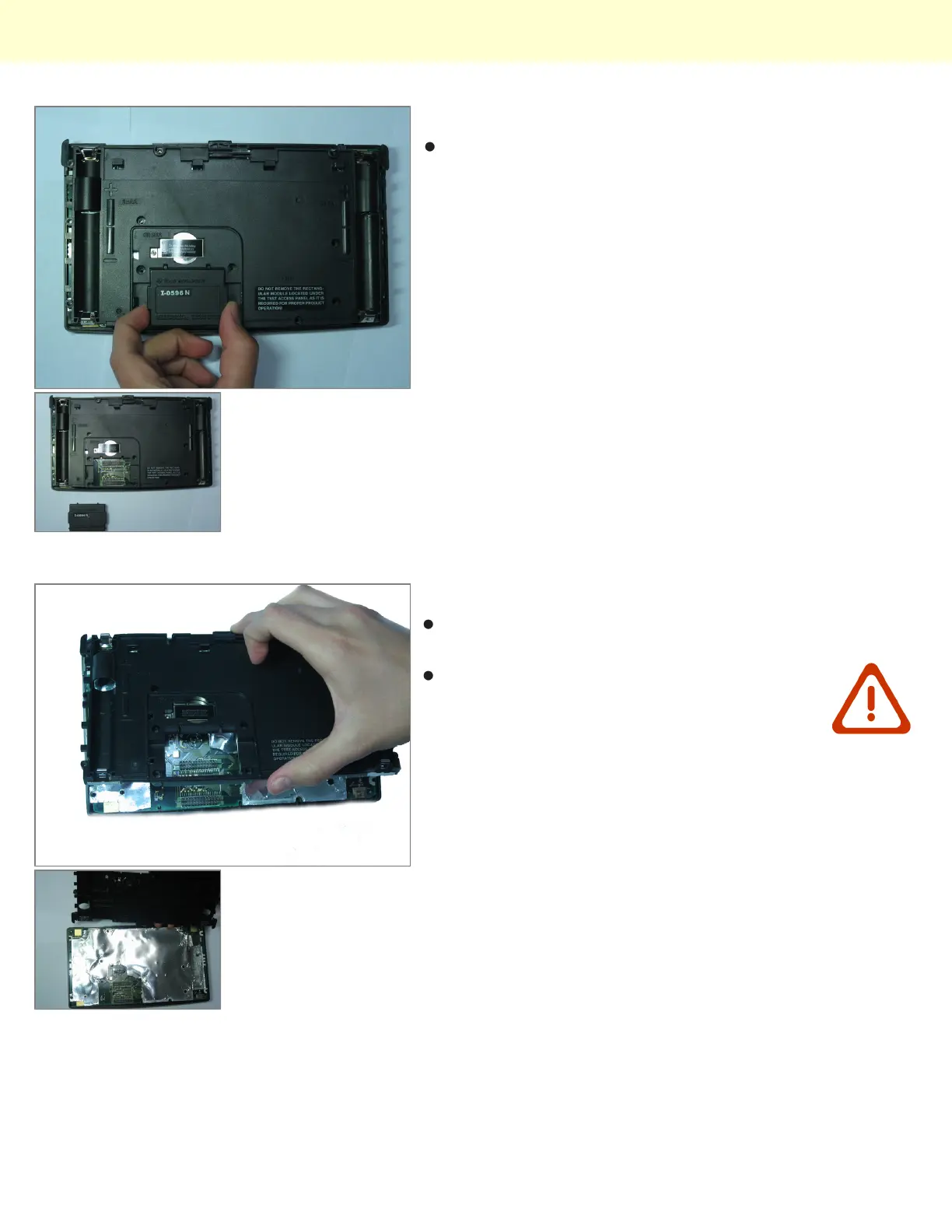Step 9
Pull out the rectangular module when it is finally loose
enough.
Step 10
Now pull up on the back cover of the calculator while
holding the rest of it flat on a surface.
Be careful not to tilt the front of the
calculator at this point. The keyboard
buttons are now unsupported and will fall
out of place.
Installing Texas Instruments TI-92 Motherboard
© 2010 iFixit — CC BY-NC-SA www.iFixit.com Page 6 of 7
