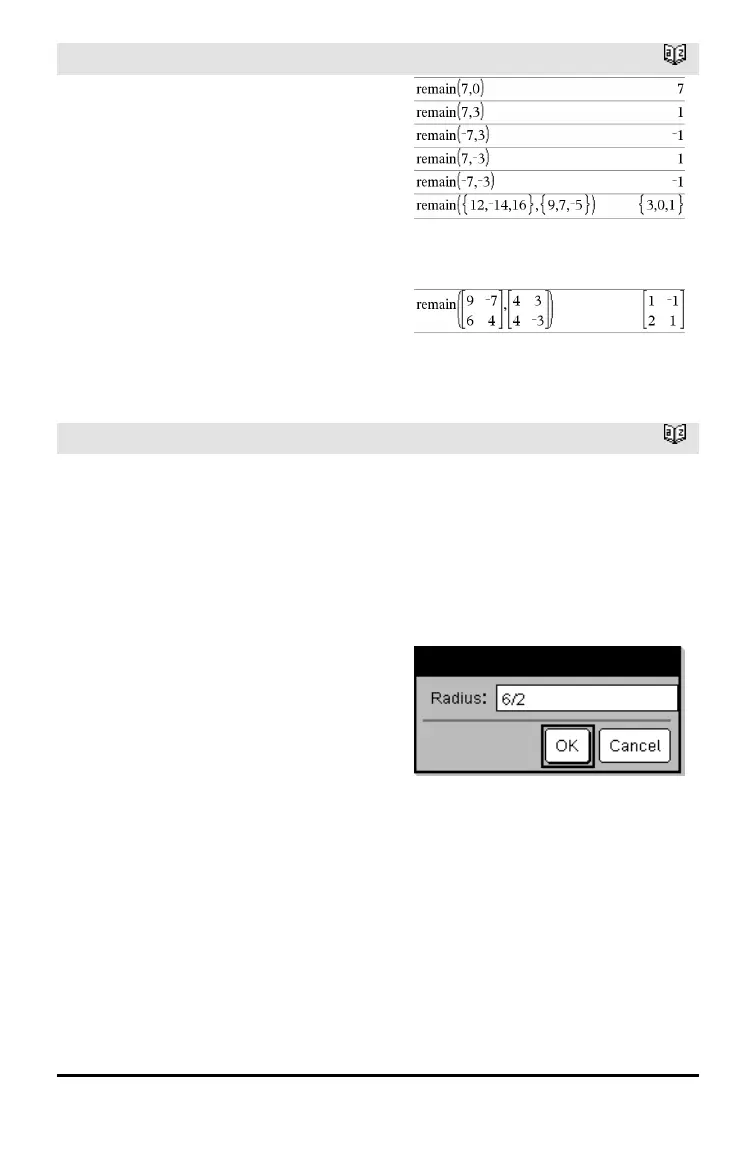146 Alphabetical Listing
remain()
Catalog >
remain(Expr1, Expr2) ⇒ expression
remain(List1, List2) ⇒ list
remain(Matrix1, Matrix2) ⇒ matrix
Returns the remainder of the first
argument with respect to the second
argument as defined by the identities:
remain(x,0)x
remain(x,y)x−y•iPart(x/y)
As a consequence, note that remain(−x,y) −
remain(x,y). The result is either zero or it
has the same sign as the first argument.
Note: See also mod(), page 114.
Request
Catalog >
Request promptString, var[,DispFlag
[,statusVar]]
Request promptString, func(arg1, ...argn)
[,DispFlag [,statusVar]]
Programming command: Pauses the
program and displays a dialog box
containing the message promptString and
an input box for the user’s response.
When the user types a response and clicks
OK, the contents of the input box are
assigned to variable var.
If the user clicks Cancel, the program
proceeds without accepting any input. The
program uses the previous value of var if
var was already defined.
The optional DispFlag argument can be
any expression.
• If DispFlag is omitted or evaluates to 1,
the prompt message and user’s response
are displayed in the Calculator history.
• If DispFlag evaluates to 0, the prompt
and response are not displayed in the
history.
Define a program:
Define request_demo()=Prgm
Request “Radius: ”,r
Disp “Area = “,pi*r
2
EndPrgm
Run the program andtype a response:
request_demo()
Resultafter selecting OK:
Radius: 6/2
Area= 28.2743
