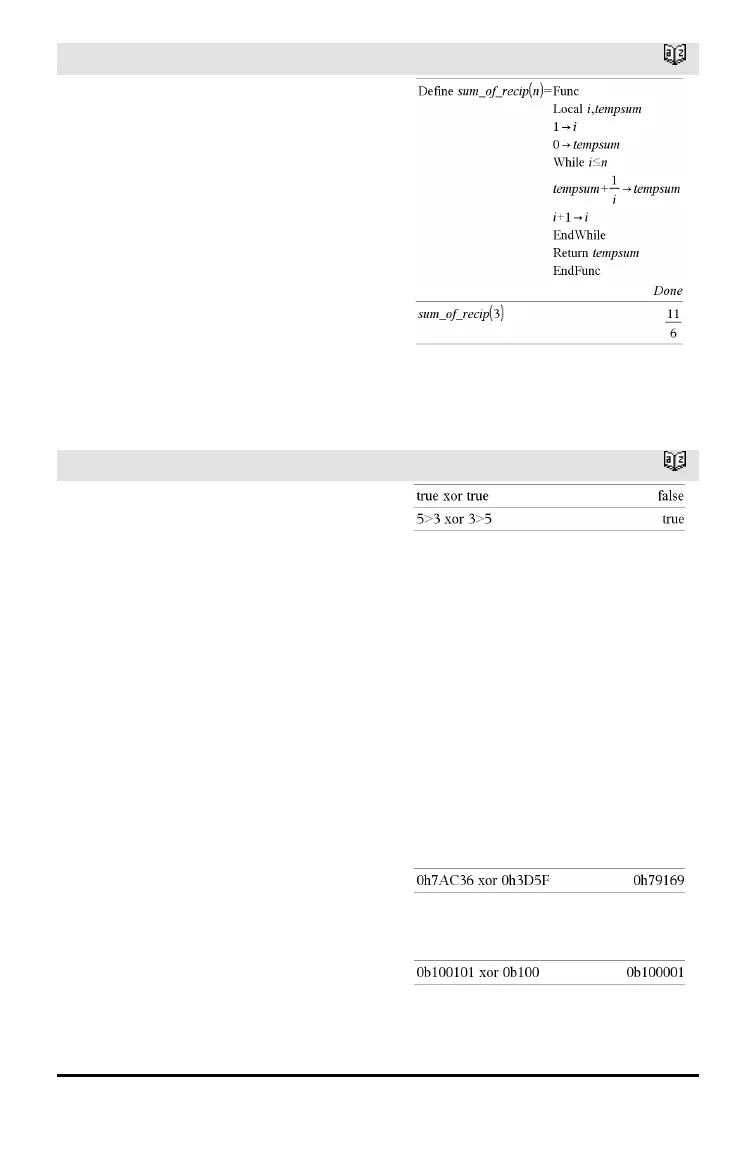While
Catalog >
While Condition
Block
EndWhile
Executes the statements in Block as long
as Condition is true.
Block can be either a single statement or a
sequence of statements separated with the
“:” character.
Note for entering the example: For
instructions on entering multi-line program
and function definitions, refer to the
Calculator section of your product
guidebook.
X
xor
Catalog >
BooleanExpr1 xor BooleanExpr2 returns
Boolean expressionBooleanList1
xor BooleanList2 returns Boolean
listBooleanMatrix1
xor BooleanMatrix2 returns Boolean
matrix
Returns true if BooleanExpr1 is true and
BooleanExpr2 is false, or vice versa.
Returns false if both arguments are true or
if both are false. Returns a simplified
Boolean expression if either of the
arguments cannot be resolved to true or
false.
Note: See or, page 127.
Integer1 xor Integer2⇒ integer
Compares two real integers bit-by-bit using
an xor operation. Internally, both integers
are converted to signed, 64-bit binary
numbers. When corresponding bits are
compared, the result is 1 if either bit (but
not both) is 1; the result is 0 if both bits are
0 or both bits are 1. The returned value
represents the bit results, and is displayed
according to the Base mode.
In Hex base mode:
Important: Zero, not the letter O.
In Bin base mode:
Alphabetical Listing 197
