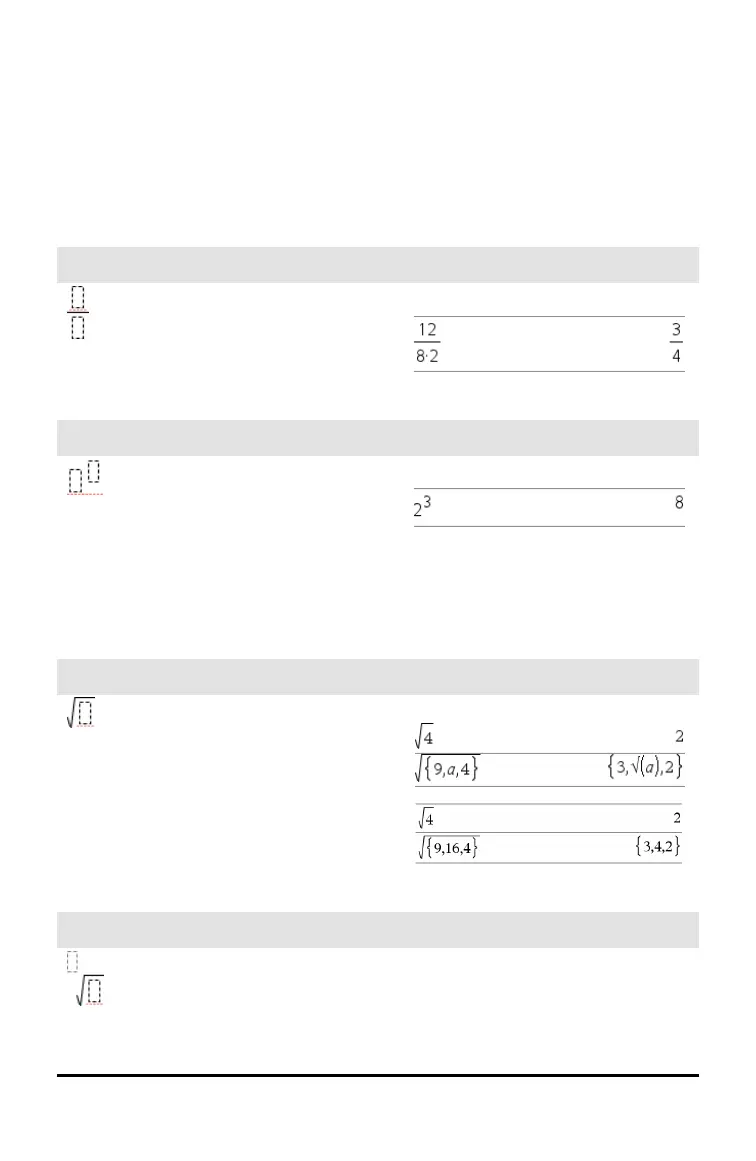Expression Templates
Expression templates give you an easy way to enter math expressions in standard
mathematical notation. When you insert a template, it appears on the entry line with
small blocks at positions where you can enter elements. A cursor shows which element
you can enter.
Position the cursor on each element, and type a value or expression for the element.
Fraction template
/p keys
Note: See also / (divide), page 208.
Example:
Exponent template
l key
Note: Type the first value, press l, and
then type the exponent. To return the cursor
to the baseline, press right arrow (¢).
Note: See also ^ (power), page 209.
Example:
Square root template
/q keys
Note: See also √() (square root), page
219.
Example:
Nth root template
/l keys
Note: See also root(), page 150.
Example:
Expression Templates 5
