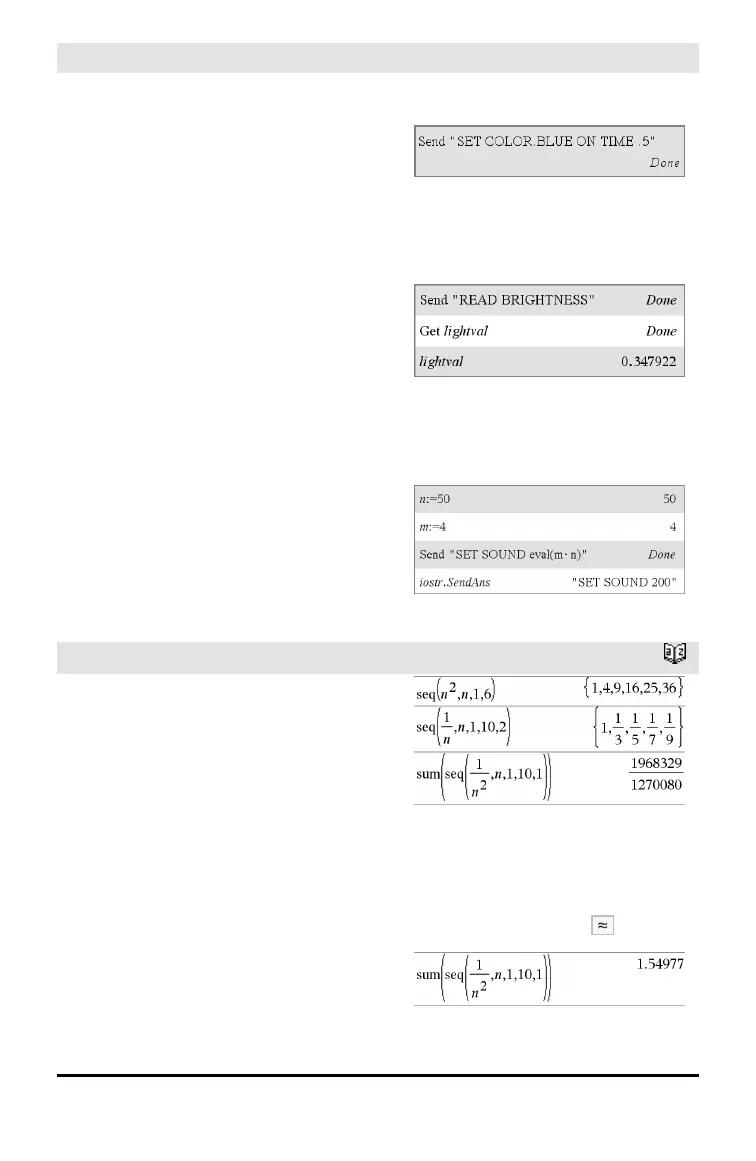Send Hub Menu
Send exprOrString1 [, exprOrString2] ...
Programming command: Sends one or
more TI-Innovator™ Hub commands to a
connected hub.
exprOrString must be a valid TI-Innovator™
Hub Command. Typically, exprOrString
contains a "SET..." command to control a
device or a "READ..." command to request
data.
The arguments are sent to the hub in
succession.
Note: You can use the Send command
within a user-defined program but not
within a function.
Note: See also Get (page 80), GetStr (page
83), and eval() (page 64).
Example: Turn on the blue element of the
built-in RGB LED for 0.5 seconds.
Example: Request the current value of the
hub's built-in light-level sensor. A Get
command retrieves the value andassigns it
to variable lightval.
Example: Send a calculated frequency to the
hub's built-in speaker. Use special variable
iostr.SendAns to show the hubcommand
withthe expression evaluated.
seq()
Catalog >
seq(Expr, Var, Low, High[, Step]) ⇒ list
Increments Var from Low through High by
an increment of Step, evaluates Expr, and
returns the results as a list. The original
contents of Var are still there after seq() is
completed.
The default value for Step = 1.
Note: To force an approximate result,
Handheld: Press / ·.
Windows®: Press Ctrl+Enter.
Macintosh®: Press “+Enter.
iPad®: Holdenter, and select .
Alphabetical Listing 155
