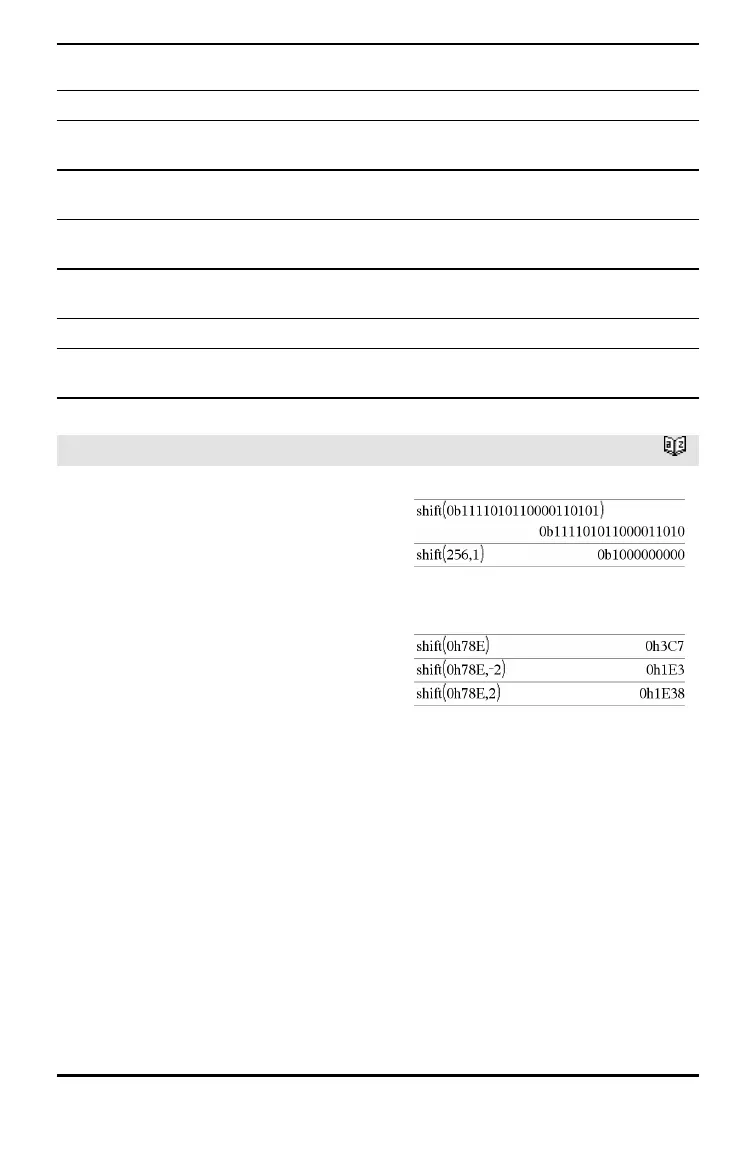160 Alphabetical Listing
Mode
Name
Mode
Integer Setting Integers
Angle
2
1=Radian, 2=Degree, 3=Gradian
Exponential
Format
3
1=Normal, 2=Scientific, 3=Engineering
Real or
Complex
4
1=Real, 2=Rectangular, 3=Polar
Auto or
Approx.
5
1=Auto, 2=Approximate, 3=Exact
Vector
Format
6
1=Rectangular, 2=Cylindrical, 3=Spherical
Base
7
1=Decimal, 2=Hex, 3=Binary
Unit
system
8
1=SI, 2=Eng/US
shift()
Catalog >
shift(Integer1[,#ofShifts]) ⇒ integer
Shifts the bits in a binary integer. You can
enter Integer1 in any number base; it is
converted automatically to a signed, 64-bit
binary form. If the magnitude of Integer1 is
too large for this form, a symmetric modulo
operation brings it within the range. For
more information, see ►Base2, page 21.
If #ofShifts is positive, the shift is to the
left. If #ofShifts is negative, the shift is to
the right. The default is −1 (shift right one
bit).
In a right shift, the rightmost bit is dropped
and 0 or 1 is inserted to match the leftmost
bit. In a left shift, the leftmost bit is
dropped and 0 is inserted as the rightmost
bit.
For example, in a right shift:
Each bit shifts right.
0b0000000000000111101011000011010
Inserts 0 if leftmost bit is 0,
or 1 if leftmost bit is 1.
produces:
In Bin base mode:
In Hex base mode:
Important: To enter a binary or
hexadecimalnumber, always use the 0b or
0hprefix (zero, not the letter O).
