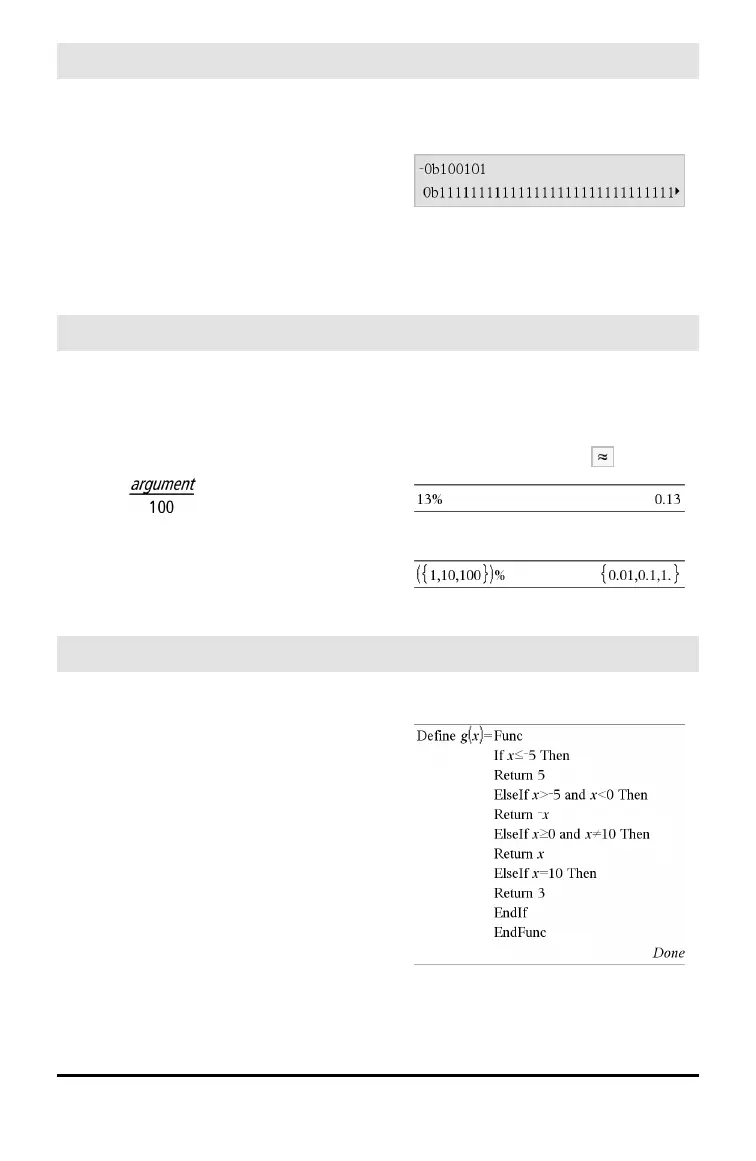212 Symbols
− (negate)
v key
Returns the negation of the argument.
For a list or matrix, returns all the elements
negated.
If the argument is a binary or hexadecimal
integer, the negation gives the two’s
complement.
In Bin base mode:
Important: Zero, not the letter O.
To see the entire result, press £ and then
use ¡and¢ to move the cursor.
% (percent)
/k keys
Expr1% ⇒ expression
List1% ⇒ list
Matrix1% ⇒ matrix
Returns
For a list or matrix, returns a list or matrix
with each element divided by 100.
Note: To force an approximate result,
Handheld: Press / ·.
Windows®: Press Ctrl+Enter.
Macintosh®: Press “+Enter.
iPad®: Holdenter, and select .
= (equal)
= key
Expr1=Expr2 ⇒ Boolean expression
List1=List2 ⇒ Boolean list
Matrix1=Matrix2 ⇒ Boolean matrix
Returns true if Expr1 is determined to be
equal to Expr2.
Returns false if Expr1 is determined to not
be equal to Expr2.
Anything else returns a simplified form of
the equation.
For lists and matrices, returns comparisons
element by element.
Example function that uses math test
symbols: =, ≠, <, ≤, >, ≥
Resultof graphing g(x)
