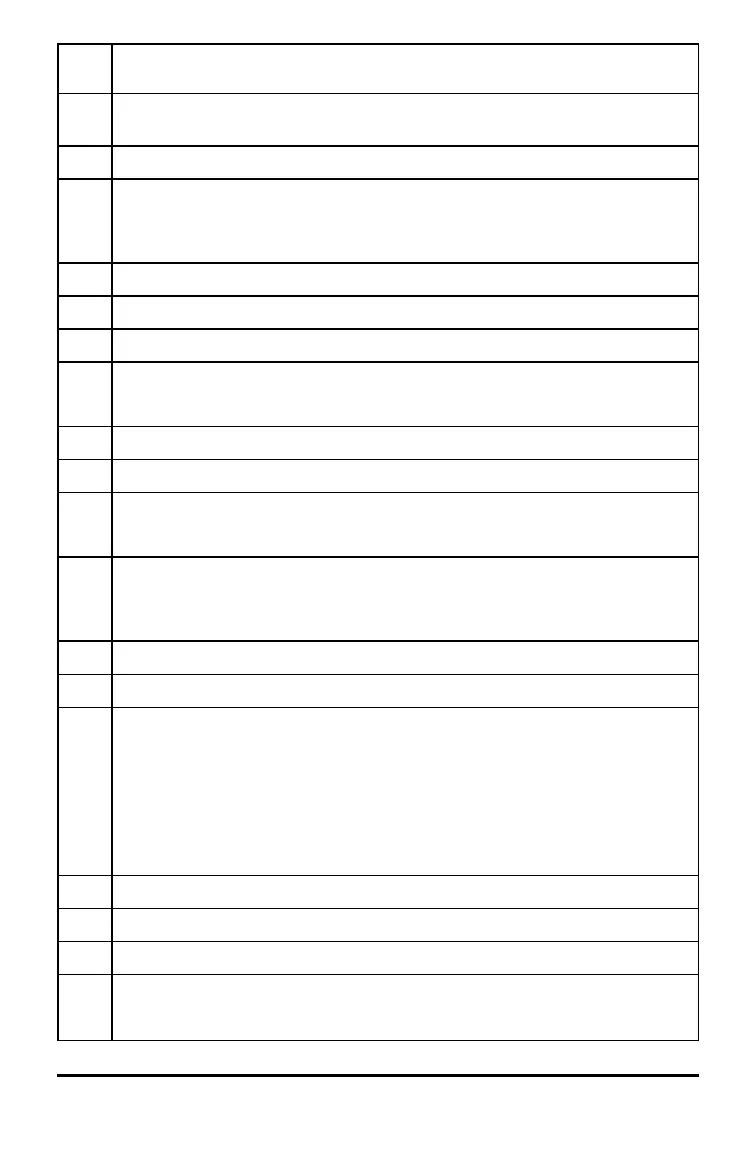242 Error Codes and Messages
Error
code
Description
To allow complex results, change the “Real or Complex” Mode Setting to RECTANGULAR or
POLAR.
830 Overflow
850 Program not found
A program reference inside another program could not be found in the provided path during
execution.
855 Rand type functions not allowed ingraphing
860 Recursion too deep
870 Reserved name or system variable
900 Argument error
Median-median model could not be appliedto data set.
910 Syntax error
920 Text not found
930 Too fewarguments
The function or command is missing one or more arguments.
940 Too many arguments
The expression or equation contains an excessive number of arguments andcannot be
evaluated.
950 Too many subscripts
955 Too many undefined variables
960 Variable is not defined
No value is assigned to variable. Use one of the following commands:
• sto →
• :=
• Define
to assign values to variables.
965 Unlicensed OS
970 Variable inuse so references or changes are not allowed
980 Variable is protected
990 Invalid variable name
Make sure that the name does not exceed the lengthlimitations
