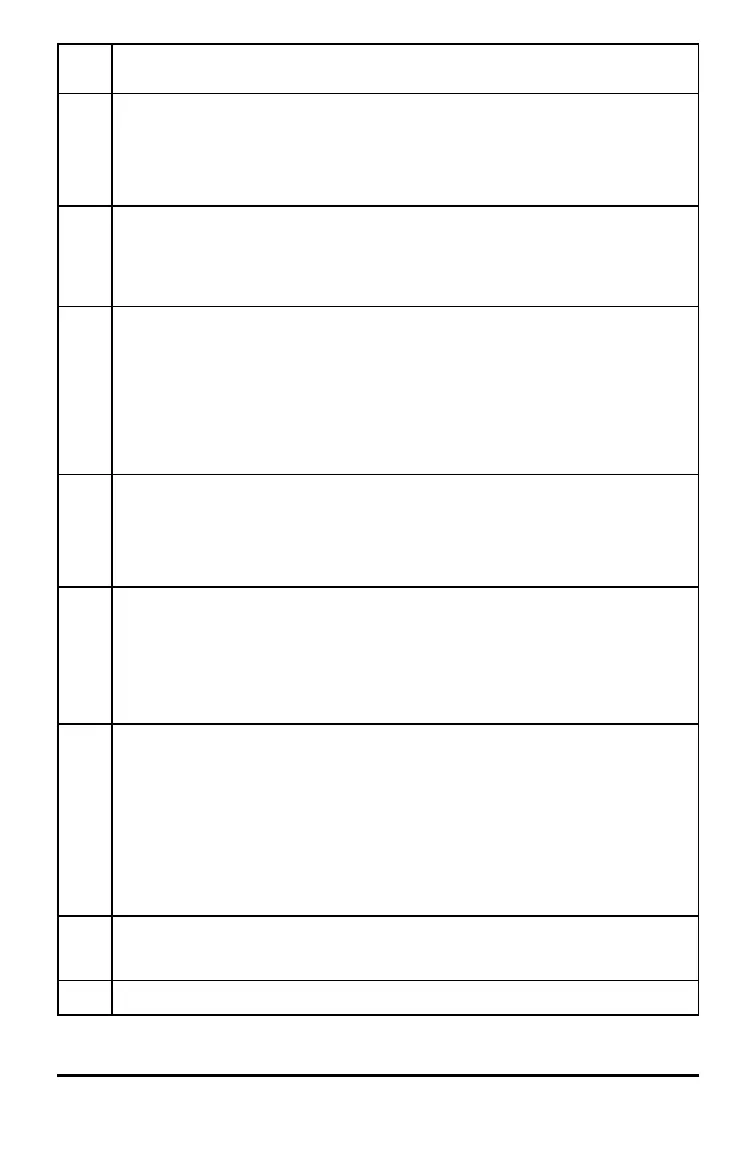244 Error Codes and Messages
Error
code
Description
A pathname must be in the form xxx\yyy, where:
• The xxx part can have 1 to 16 characters.
• The yyy part can have 1 to 15 characters.
See the Library section in the documentation for more details.
1170 Invalid use of library pathname
• A value cannot be assigned to a pathname using Define, :=, or sto →.
• A pathname cannot be declared as a Local variable or be used as a
parameter in a function or program definition.
1180 Invalid library variable name.
Make sure that the name:
• Does not contain a period
• Does not begin with an underscore
• Does not exceed 15 characters
See the Library section in the documentation for more details.
1190 Library document not found:
• Verify library is in the MyLib folder.
• Refresh Libraries.
See the Library section in the documentation for more details.
1200 Library variable not found:
• Verify library variable exists in the first problem in the library.
• Make sure library variable has been defined as LibPub or LibPriv.
• Refresh Libraries.
See the Library section in the documentation for more details.
1210 Invalid library shortcutname.
Make sure that the name:
• Does not contain a period
• Does not begin with an underscore
• Does not exceed 16 characters
• Is not a reserved name
See the Library section in the documentation for more details.
1220 Domain error:
The tangentLine and normalLine functions support real-valuedfunctions only.
1230 Domain error.
